Tunnelbear is a Virtual Private Network service based in Canada (a ‘Five Eyes’ country). Tunnelbear has gained popularity due to their Free VPN tier, which allows a limited amount of bandwidth each month.
But is Tunnelbear a good VPN for torrenting? Or are there better alternatives (yes).
Do they even allow BitTorrent on their network at all?
Here’s our guide on downloading torrents with Tunnelbear, including:
- About Tunnelbear
- What’s Tunnelbear’s torrent policy?
- Should you use Tunnelbear (pros/cons)
- Tunnelbear Alternatives
- Privacy Policy & Logs
- How to use Tunnelbear to download torrents
Tunnelbear VPN: A Closer Look
Headquartered in Toronto, Canada, Tunnelbear is a full-featured VPN service that offers 256-bit AES (industry standard) encrypted connections for their customers. Recently, they were acquired by McAfee (known for their Antivirus).
Every plan includes access to their custom-built VPN software which is available for all major platforms (Windows, Mac, iOS & Android).
Pricing
Tunnelbear offers two tiers of service:
- Free tier limited to 500MB of transfer per month
- Unlimited tier (pro) with pricing that varies by subscription length.
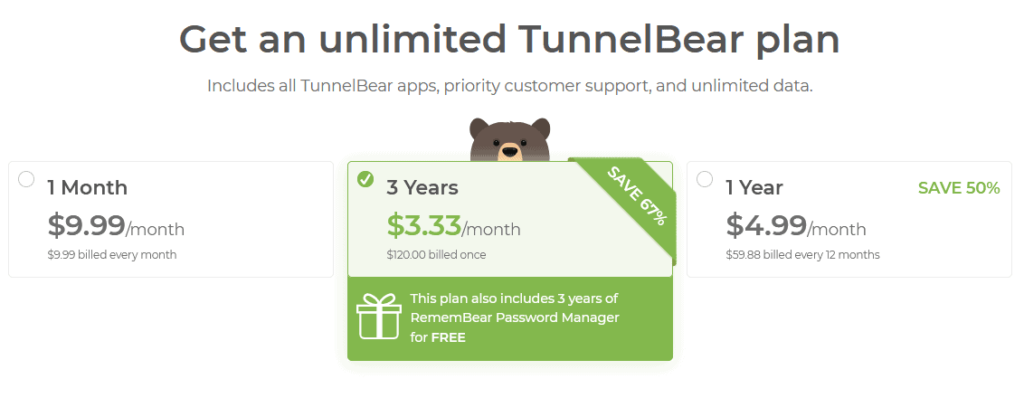
The best value is to take the 3-year subscription for $120 up front, which works out to an effective monthly price of $3.33/month.
Does TunnelBear allow Torrents?
For obvious reasons, you should never choose a VPN that doesn’t allow torrents, if your goal is safer torrents.
What is Tunnelbear’s torrenting policy?
Tunnelbear’s p2p/torrent policy is murky at best. As of 2017, their documentation specifically stated that BitTorrent wasn’t allowed and torrenting ports would be blocked altogether.
Now that page has been taken down and nowhere on their site is a page that clarifies their policy on torrenting.
In my opinion, they’re trying to have it both ways. They want whatever customers they can get, but they’re reserving the right to ban accounts or block ports as they see fit.
Verdict: No, Tunnelbear doesn’t explicitly allow torrents.
Does Tunnelbear block torrents?
There’s mixed evidence. In our testing, torrents worked fine but some Reddit users have reported issues dating back to 2018. So there is at least some evidence they used to block ports or traffic from BitTorrent.
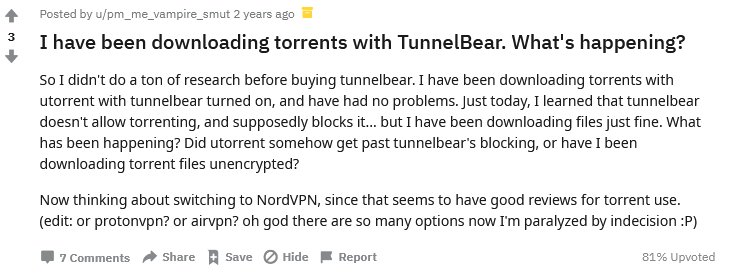
Ok, but is it a good choice anyway?
Setting aside the issue of an explicit policy on BitTorrent usage, let’s look at Tunnelbear’s other features to see if they match the privacy needs of frequent file-sharers.
We Recommend
Tunnelbear
The Good
Tunnelbear does have most of the essential ingredients to download torrents anonymously. They have strong encryption, servers in several torrent-friendly locations, and an easy-to-use software client.
Kill Switch: Tunnelbear’s software includes a killswitch feature called ‘VigilantBear.’ When enabled, it constantly checks the status of your VPN connection and will shut down your internet connection if the VPN fails. This prevents your real IP address or unencrypted data from leaking while torrenting.
Security: Tunnelbear’s custom VPN app uses the OpenVPN protocol with 256-bit AES encryption (considered military-strength). Tunnelbear also has an independent 3rd-party audit their network and security. They claim to be the only independently audited VPN, but we’re skeptical. VyprVPN has been audited since 2018, and NordVPN makes similar claims.
In the middle
Privacy Policy: Tunnelbear has one of the best-written privacy policies in the business. They explicitly state what they do and don’t log. They also break down the exact trackers used on their website. They specifically state that they do not log IP addresses when you visit their website or begin a VPN connection (that’s good). However, they still do keep some metadata like amount of data transfer.
Jurisdiction: Tunnelbear is based in Canada, which has recently cracked down on torrents. Thanks to the copyright modernization act, Canadian ISPs now need to keep data on subscribers for 6 months. It is unclear whether this applies to VPNs. The CMA has unfortunately also made Canada a more profitable territory for bittorrent trolls.
No Included Proxy Service: While not a necessity, many torrenters like the option to configure a SOCKS proxy inside their torrent client. This can provide a 2nd layer of anonymity and allow your torrent IP address to be different from your web browser’s. Competitors such as NordVPN, IPVanish and PIA all include proxy service with every VPN subscription.
The Bad
Speeds & Performance: In our testing, Tunnelbear’s speeds were unimpressive. On nearby servers, the flash-based speed tests performed fine, but real-world performance was lacking. When downloading a test torrent for this review, we averaged 22mbps on a 100mbps connection. Not great.
Tunnelbear Alternatives
Don’t worry, there are plenty of good alternatives to Tunnelbear, many of which have even better pricing and speeds.
Here are a few of the VPNs that we believe are a better fit.
1. Private Internet Access
PIA (as they’re affectionately known) has always been one of the most reliable torrent-friendly companies. Their logging claims have never been tarnished and they’ve even beaten the FBI in court.
And in 2020, PIA completely overhauled their desktop and mobile VPN software, building what we consider the most feature-rich client in the business.
Private Internet Access features:
- No Logs. Proven in court!
- Adjustable encryption strength up to 256-bit
- OpenVPN, Wireguard or L2TP protocol
- Stealth Mode via ShadowSOCKS (get around firewalls & throttling)
- Torrents allowed on all server locations
- Included SOCKS5 proxy
- Best Deal: →$3.33/month←
30-day 100% refund policy
2. NordVPN

NordVPN is a worthy competitor to Tunnelbear because it’s the ‘do-everything’ VPN service. And it’s still quite affordably priced, with subscriptions starting under $4/month.
Zero logs? Yes. Good software? Yes. Works with Netflix? Yes. Included Proxy? Yes, 40+ locations.
And speeds at NordVPN have improved dramatically over the past few years. Their service is now much closer to a premium provider like IPVanish.
45-day 100% refund policy
Tunnelbear’s Privacy Policy
A VPN’s logging policy (detailed in their privacy policy) is a very important factor determining suitability for torrents. After all, a key objective of safer torrents is an IP address that is untraceable.
To achieve this level of anonymity, you need to choose a provider that doesn’t log IP addresses, and ideally doesn’t log any connection metadata at all.
So what’s Tunnelbear’s logging Policy?
Tunnelbear does log some subscriber connection metadata, including:
- Data Transfer
- Email address
- Connection timestamps (not explicitly mentioned)
What Tunnelbear doesn’t log:
- IP addresses
- DNS Queries (websites you visit)
- VPN Traffic (content)
- Search history
Verdict: Despite their claims to the contrary, Tunnelbear does not meet our criteria as a Non-logging VPN. Data usage logs are still logs. If these are connected to timestamps, it would be trivial to match a user to their torrent downloads, even without an IP address.
How to download torrents with TunnelBear
The only way to protect your torrents with Tunnelbear is to create a VPN connection (Tunnelbear doesn’t include a proxy service). Getting set up is actually a pretty simple process.
- Download and still the Tunnelbear Software
- Turn on the kill-switch: We recommend using the ‘VigilantBear’ option found in the software settings to make sure your real IP address doesn’t leak to torrent peers if the VPN fails.
- Connect to a server: We recommend using a torrent-friendly server location, such as Switzerland or The Netherlands.
- Open your torrent client: Tunnelbear works with any torrent client. It wraps all your torrent traffic in strong encryption and routes it through the remote VPN server.
- Bind the IP address (optional): This is an optional step for users of Vuze or QBittorrent. Basically it’s a kill-switch inside your torrent client. If your temperament skews towards ‘paranoid’ you’ll appreciate the failsafe. We have instructions for Vuze and QBittorrent.
- Download a torrent file: You’re all set. Start downloading.
Optional safety step: We typically suggest users verify their VPN setup at least for the first usage. It’s easy to do, by downloading a special tracking torrent that displays your IP address as visible to peers.
Free vs. Paid Plan
Tunnelbear offer’s a severely restricted ‘Free’ plan with 500MB of allowed transfer per month. That’s less than 1 hour of HD Netflix. Per month.
In other words, their free tier is really just a short trial period rather than a usable VPN subscription. Most users will want to upgrade to their paid tier or find a better alternative.
Can you use the free plan for torrents?
Let’s ignore the bandwidth limitations (500mb can be easily downloaded under 1 minute via p2p). In theory, the service is identical between the free and pro tier, so it should work. In our testing, we were able to complete a torrented linux distro without issue. Yes, it should work.
Verdict & Recommendations
Tunnelbear isn’t among our top recommended VPNs. This isn’t to say that Tunnelbear is a bad VPN (it’s not), but rather they don’t have the right mix of features and torrent-friendliness to meet our criteria. After thorough review, we suggest you consider other options.
Tunnelbear’s privacy policy, while better-written and more straightforward than competitors, still clearly shows that they keep at least some metadata logs.
And finally there’s the uncertainty of whether Tunnelbear allows torrents at all.
It seems they may be employing a don’t-ask-don’t-tell policy towards filesharers, but in my judgement it’s simply not worth the risk when there are better, cheaper options available.
Have you had success (or a bad experience) with tunnelbear? Let us know in the comments below.
