VyprVPN has been around a long time, and despite a reputation for quality service, they haven’t exactly been known for catering to BitTorrent users. In fact, there multiple reports that Vyprvpn used to block/ban accounts that were caught downloading torrents.
But all that is changing, and VyprVPN is reinventing itself with a new logging policy (no logs) and p2p policy (allowed).
Now does that mean VyprVPN deserves to be mentioned in the Torrent VPN hall of fame alongside favorites like NordVPNand Private Internet Access? Probably not. But they’re still worth considering as an all-around VPN, even if you do download torrents somewhat frequently.
This is our complete guide to using VyprVPN for torrents, and the best VyprVPN alternatives.
ABOUT VYPRVPN

VyprVPN was founded by Ron Yokubaitis, an internet entrepreneur and early Usenet pioneer (he also founded Giganews).
VyprVPN has since grown to be one of the most popular VPNs in the world, and in our opinion one of the best-designed. Their software is positively excellent. Moreover, VyprVPN’s holding company is now based in Switzerland which should provide even more privacy protections for this already privacy-first company.
VYPRVPN’S TORRENT/P2P POLICY
Does VyprVPN allow torrenting?
VyprVPN’s BitTorrent & p2p filesharing policy used to be ambiguous, but not any more. Since going zero-log, VyprVPN has added an official ‘Torrent Policy’ to their FAQ.
It states:
At Golden Frog, we have the utmost respect for your privacy. We do not log or retain any information from VPN sessions, or block the use of any ports. Because our service treats all traffic equally, peer-to-peer and BitTorrent traffic is allowed.
-VyprVPN FAQ
Verdict: VyprVPN does allow torrenting and does not block or throttle any BitTorrent traffic. Furthermore, since they don’t keep any session logs, there should be zero record of your past torrent activity (or IP address history) on their servers.
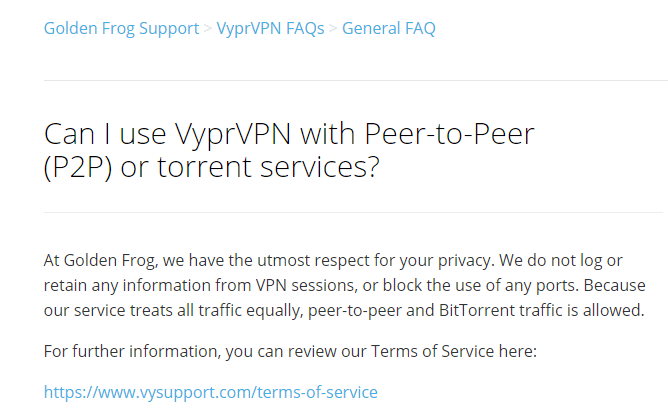
Does VyprVPN monitor torrent activity
To the best of our knowledge, VyprVPN does not throttle or monitor your torrent traffic. VyprVPN is an advocate for Net Neutrality, and doesn’t prioritize or block certain types of content. In our experience, VPN providers prefer to know as little about their customers traffic as possible. Your Internet Service provider may do the total opposite (all the more reason to use a VPN).
LOGGING POLICY
What is VyprVPN’s logging Policy?
VyprVPN is now a Zero-Log VPN provider, and so far the only VPN who has had their logging policy fully audited by a 3rd party (bonus points for transparency and trust).
They used to log, what changed? VyprVPN made the switch from a 30-day metadata retention policy to a zero-log zero-knowledge policy in late 2018, in response to customer preferences and VPN market trends.
How do I know VyprVPN doesn’t keep logs? Well, they’re currently the only provider willing to be audited by a 3rd-party. The full transparency report is available here.
A detailed look at VyprVPN’s logging policy
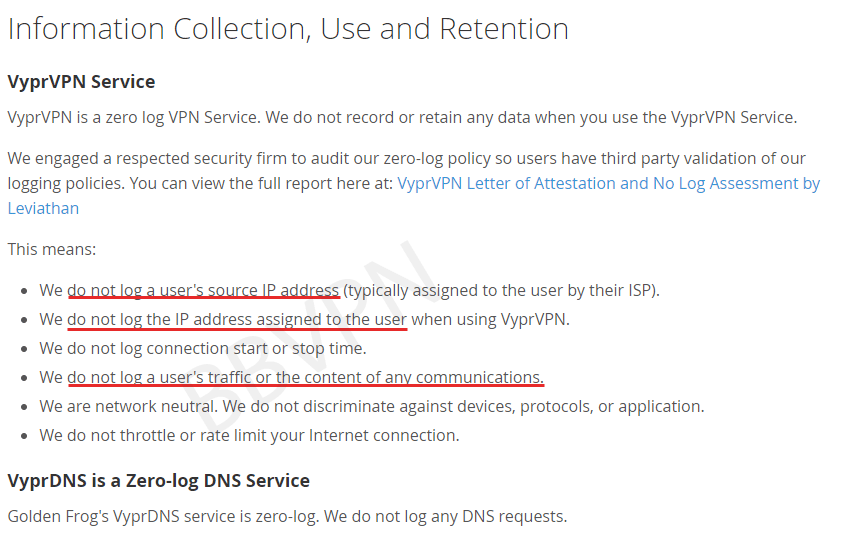
VyprVPN explains their new log policy in plain English (no legalese) in their privacy policy:
- No IP Address Logs: VyprVPN doesn’t log the IP address you use to connect to their servers or the one you are assigned.
- No Session Metadata: They don’t log timestamps or time of connection
- No Traffic Logs: VyprVPN doesn’t log the content of your VPN traffic.
- No Web History: VyprVPN doesn’t log your web history, app usage, or DNS lookups.
HOW TO DOWNLOAD TORRENTS ANONYMOUSLY WITH VYPRVPN
Using VyprVPN with your favorite torrent client is incredibly simple. And the same settings work for every torrent client.
How to use VyprVPN for anonymous torrents:
- Open the VyprVPN app on your device
- Connect to a torrent-friendly server location (We recommend Switzerland or the Netherlands).
- Turn on the Kill-Switch (so your real IP doesn’t leak if the VPN disconnects suddenly).
That’s it. You can now open your torrent client and start downloading. If this is your first time using the VPN, you may also want to check your IP torrent IP address to make sure everything is working correctly.
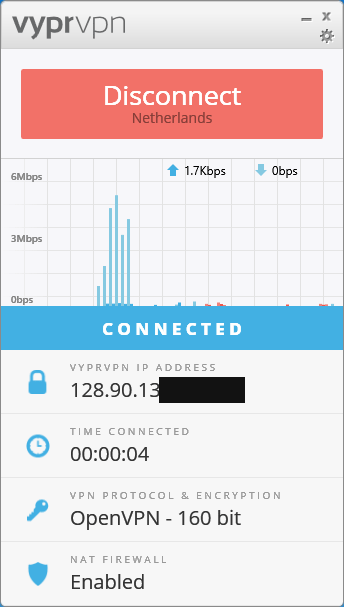
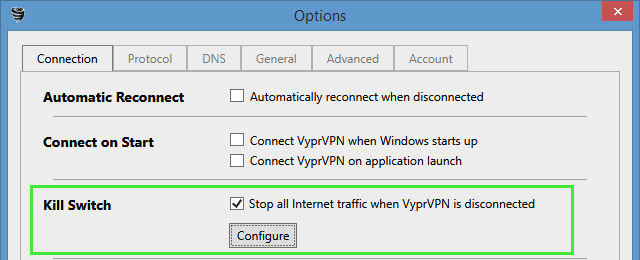
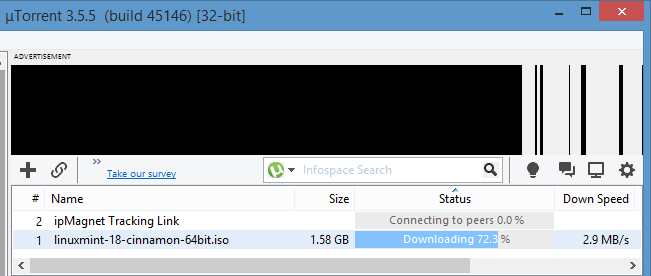
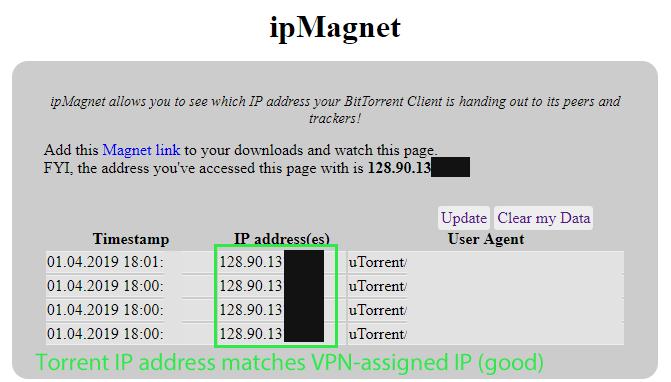
VYPRVPN TORRENT FAQ
Here are answers to the most frequently asked questions, about using VyprVPN for torrents:
Can my ISP See what I’m downloading?
Your internet provider won’t know what websites you visit (VyprVPN has private zero-log DNS servers) or even that you’re downloading torrents. VyprVPN’s strong encryption prevents your internet provider from reading or monitoring your traffic.
How do I know if VyprVPN is working?
The VyprVPN client will display the anonymous IP address you have been assigned by their servers. You can also verify your new public IP address by using a site like ipmonkey.com (it should match the IP shown in VyprVPN). You may also want to check the IP address as it appears to BitTorrent peers.
What are some Alternatives to VyprVPN?
There are several excellent logless VPNs available besides VyprVPN. While most don’t offer quite as good a software experience as VyprVPN does, some offer other advantages. The most notable difference is the addition of a Socks5 proxywhich can be configured inside your torrent client for a 2nd IP-address hop. Some VPNs include this for free.
*By no means is a SOCKS proxy necessary. A VPN is extremely secure on its own and will generally be faster than when combined with a proxy. A small percentage of bittorrent users prefer to add a proxy because in theory it could offer a slight privacy advantage (but slower speeds and more complexity).
VyprVPN Alternatives (for Torrents)
Below our top 2 recommended alternatives to VyprVPN. Whether you’re looking for a VPN that also includes a SOCKS proxy, or just want one with a longer history of allowing torrenting, these should be perfect.
And NordVPN includes a 30-day 100% refund policy, so you can try it risk-free for a full month!
1. NordVPN (from $2.99/month)
Read Review
$2.99/m
NordVPN Features:
- Socks5 proxy included in 10+ torrent-friendly locations
- p2p/optimized servers (faster downloads in certain locations)
- No Logs. Period.
- Works with Netflix, Hulu, and other streaming services
- 30-day 100% refund guarantee
2. Private Internet Access (from $3.49/month)
Read Review
$3.49/m
Private Internet Access Features:
- 128-bit/256-bit adjustable encryption strength
- built-in port-forwarding
- kill-switch and triple IP leak protection
- includes no-logs SOCKS5 proxy server (Netherlands)
- 7-day refund policy

