Torrent Seeding is absolutely essential to the BitTorrent ecosystem. Without seeders, torrent availability would collapse. Torrents would download slowly or downloads would fail before completing.
But what is seeding and how does it work?
In this article, I’ll explain everything you need to know about how, when, and why to seed torrents.
What is Seeding?
In simple terms, seeding is the act of sharing a full copy of a torrent file, making it available for other torrent peers to download.
Peers that have a complete copy of the torrent and are actively sharing it are known as Seeders.
If you are still downloading pieces of the torrent and don’t have the complete file, you’re a leacher.
Why is it important to Seed Torrents?
Seeders are integral to BitTorrent. Without active seeders, torrents would hard to complete and usually slow to download.
By contrast, torrents with plenty of seeders are considered ‘well-seeded’ and typically have extremely fast speeds.
BitTorrent is a file sharing protocol that benefits from network effects. As the number active participants grows (especially seeders) the benefits scale exponentially for all peers.
Large Files
Seeders are even more important when the torrent is a large file like a 4k video or game. That’s because it’s less likely that peers with partial copies can combine to make a full copy available.
Private Trackers
Unlike public trackers (e.g. the PirateBay) private torrent trackers have strict rules around seeding. All members typically need to meet seeding quotas and maintain share ratios above a specific threshold.
This insures that members are contributing more bandwidth to the network than you’re leeching.
Share Ratio
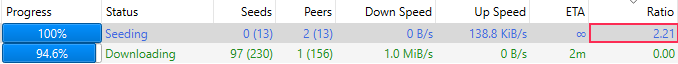
Share ratio (or seed ratio) is a metric reported in nearly every major torrent client on a per-torrent basis.
The calculation is extremely simple:
Uploaded Bandwidth (seeding) / Download Bandwidth (leeching)
If you have a share ratio > 1, you’re contributing to the network and are a net positive. A share ratio under 1 means you’re a drain on the network.
How to Seed a Torrent
By default, most torrent clients are set to seed automatically when a torrent completes. The torrent will remain available to peers until you delete it from your torrent queue or stop/pause the torrent.
So if you’ve configured your torrent client to auto-remove torrents after completion, you should consider removing that setting.
Reasons a torrent isn’t seeding or seeding slowly:
- You removed it from the queue
- Uploads are disabled or capped at slow speeds
- Inbound connections are blocked
- Port forwarding makes it hard for peers to connect
- You have DHT disabled
How to check if you’re seeding
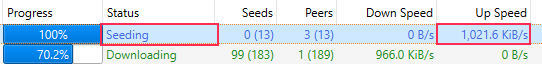
In your torrent queue, simply look for completed torrents and check two things:
- Status: seeding
- Upload Speed: any number higher than zero
How to Seed Faster & Fix Seeding Problems
If you’re having trouble seeding torrents or they’re seeding slowly, follow this checklist to diagnose an correct the problem.
- Enable PeX & DHT: This trackerless options help more peers find you, even without announcing your status to a tracker
- Cap your Download Bandwidth: For some routers and ISPs, maxing out your downstream bandwidth actually cripples your upload speed. Set a DL bandwidth cap in your client settings to leave some breathing room for upstream seeding.
- Check your Firewall: By default, many firewalls (including Windows Firewall) will block or slow upstream torrent connections. Make sure to allow your torrent client through the firewall.
- Enable Port Forwarding / UPnP: If you’re behind a router (or multiple routers), the torrent traffic may get misrouted on the way to/from your computer. Either manual setup port forwarding on your router or enable UPnP mode in your torrent client to improve connectivity.
- It could be throttling: Some ISPs actually throttle or completely block upstream torrent connections (to minimize legal hassles and DMCA requests). If your ISP blocks torrent seeding, you’ll need to use a VPN to bypass it.
When to stop seeding?
Even the most hardcore BitTorrent users can’t seed every file forever. So when should you stop seeding torrents after completin?
Here’s are some best-practices to follow:
- Don’t Hit and Run: Don’t auto-remove torrents upon completion
- Positive Share Ratio: Seed at minimum until your ratio is higher than 1. A ratio of 2-3 is even better.
- At least a week: Seed less-popular torrents for a week at minimum. This allows new peers to join the swarm and take over your role as seeder.
- Don’t leave a dead torrent: If you’re the last remaining seed (or there’s only one other) you should try to keep seeding as long as possible. Otherwise there’s a high-probability that will be a dead torrent soon.