BitTorrent relies on the torrent community (that’s you) to share and upload new torrent files.
It’s actually quite easy to create a new torrent file and share it to public trackers. Nearly all torrent clients have the ability to create and publish new torrents (even mobile and web-based clients).
In this article, I’ll show you step-by-step how to create and share a new torrent.
What you’ll need:
- Torrent client (I use qBittorrent)
- File or folder to share
- List of trackers to announce your torrent (provided below)
Create a new torrent: step-by-step
Here’s how to publish a new torrent to public trackers.
1. Select & organize your files
It’s important to name and organize your files logically, so the torrent is actually useful for whoever downloads it. If it’s just a single file (like a video) you can simply name it appropriately and distribute the file itself.
If it’s a collection of files, you should name them all properly and organize them in a logical folder structure.
If there are many files, it’s also a good idea to compress the files as a .zip archive. This lets you distribute a smaller file size, helping reduce the bandwidth drag on the network.
2. Create a New Torrent
In your torrent client, look through the menu for the option to create a new torrent (not add a new torrent).
Pro Tip: Many torrent clients use the Ctrl + N shortcut to create new torrents.
Client-specific instructions
Here’s where to find the New Torrent function in each torrent client:
- uTorrent/BitTorrent – File > Create New Torrent (Ctrl + N)
- qBittorrent – Tools > Torrent Creator (Ctrl + N)
- Vuze / BiglyBT – File > New Torrent
- Transmission – File > Create Torrent
Fill in the required information
Once you open the ‘create torrent’ functionality in your torrent client, you’ll get a dialogue box that looks something like this.
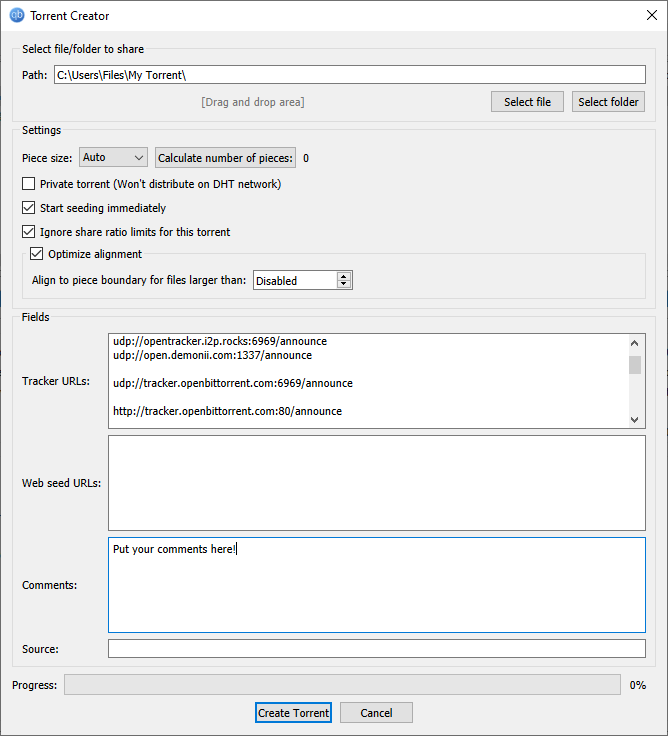
Here we’ll add a few essential pieces of information. You’ll need:
- A specific file/folder to share
- List of trackers to announce to
- Comment (optional) – your own comments about the file, which will be displayed publicly on the tracker website
You only need to announce to a handful of trackers. The rest will discover it automatically over time.
Which trackers to use?
There’s an updated list of popular torrent trackers that is publicly available on Github. Here’s their top 20 trackerlist.
Or you can simply copy this list into your torrent client:
udp://tracker.opentrackr.org:1337/announce
https://tracker2.ctix.cn:443/announce
https://tracker1.520.jp:443/announce
udp://opentracker.i2p.rocks:6969/announce
udp://open.demonii.com:1337/announce
udp://tracker.openbittorrent.com:6969/announce
http://tracker.openbittorrent.com:80/announce
udp://exodus.desync.com:6969/announce
udp://open.stealth.si:80/announce
udp://tracker.torrent.eu.org:451/announce
Public or Private Torrent?
Some clients have an option to publish your torrent privately (using only a tracker, not DHT). This is only a good idea if you’re publishing to a private tracker. Most users should leave this off.
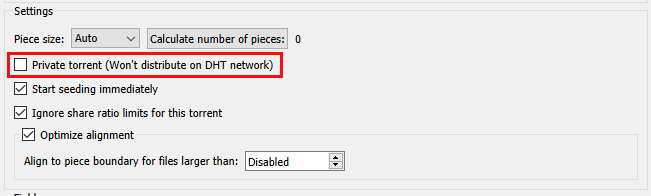
Click Publish
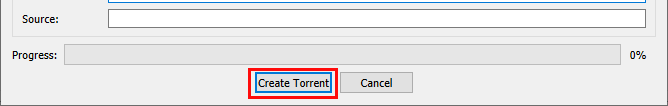
Once you’ve filled out the require info, click the Publish / Create Torrent button.
However your job isn’t done yet. The most important thing to do is seed your torrent.
3. Seed, Seed, Seed!
When you publish a fresh torrent, you are the only person with a copy of that file. That means that you (and you alone) are responsible for seeding the file until it’s picked up by the network.
A good rule of thumb is to seed until there are at least 10 active seeders with a complete copy of the file. Once you reach this milestone you can probably stop seeding.
Taking Precautions
BitTorrent is a public peer-to-peer network, so all your activity is (on private trackers at least) is publicly visible.
As a result, there are some common-sense precautions to follow.
Obey Copyright laws
Don’t share copyrighted material unless you happen to live in one of the regions where personal use (and distribution) of copy-protected material is actually legal. This is not true in the USA, Canada, or most of Europe.
If you do share copyrighted material, you risk financial (and possibly even criminal) penalties in some jurisdictions.
The most common threat is a demand letter or lawsuit from a torrent troll. These are especially prevalent in the USA and Australia.
Protect your privacy
No matter what type of file you’re sharing (legal or otherwise), it’s smart to protect your privacy and real identity by using a torrent-friendly VPN.
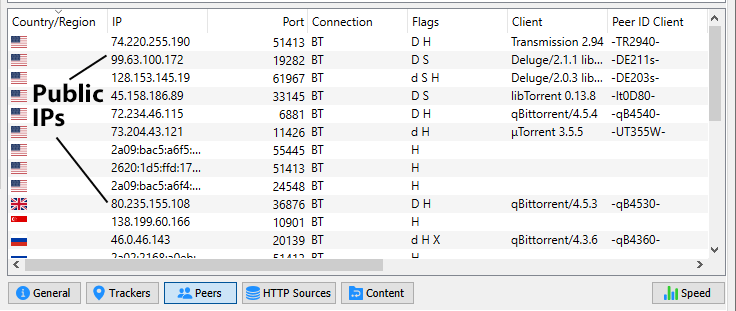
This hides your real IP address from torrent peers, allowing you to seed anonymously.
A VPN is the most effective defense against swarm scraping by monitoring agencies as well as torrent-focused throttling by your ISP.
I recommend NordVPN. It’s a company that I use and trust personally. It includes both zero-log VPN and SOCKS5 proxy service. There’s also built-in SmartDNS to unlock global streaming services and Netflix libraries from other content regions.
Give NordVPN a try risk-free for 30 days (thanks to their generous refund policy).