Your choice of torrent client has a huge impact on your bitTorrent experience, download speeds, and ease-of use.
I’ve personally tested every mainstream torrent client in existence (more than a dozen all-in) and these are best free torrent clients for torrenting in 2023.
In assembling this list, we considered a number of important factors to help select and rank our favorite torrent clients. These include:
How we ranked these torrent clients
- Popularity and user base
- Performance
- Features
- Ease of use
- Stability & Stability
- Monetization / ads / malware
What is a Torrent Client?
Your torrent client is your gateway to the BitTorrent network. It handles your seeding & leaching, download queue, bandwidth management, and allows you to publish your own torrent files.
Many clients also have built-in extras such as media streaming, folder organization, remote control, proxy support, and even torrent search.
The Best Torrent Clients for 2023
1. qBittorrent
An Excellent all-around client with no bloat
Notable Features:
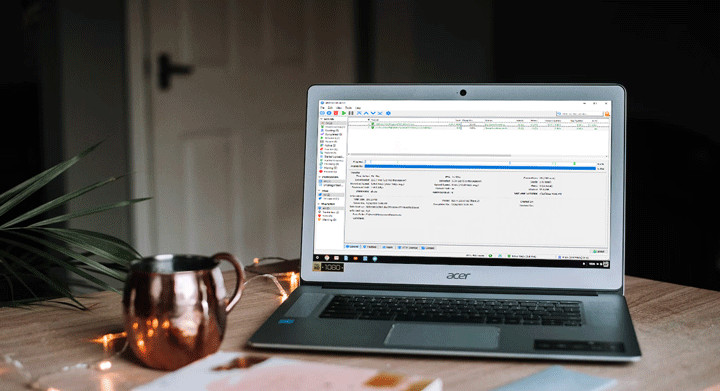
qBittorrent strives to be the leanest, fastest torrent client on earth and in my opinion, they’ve largely succeeded. For more than 5 years, qBittorrent has been my go-to client (previous vuze) because they’ve really nailed the sweet spot of features vs. performance.
In fact, qBittorrent has nearly every useful feature of corporatized clients like uTorrent, while remaining ad-free, spyware-free, and extremely performant.
Every feature I need is built into the intuitive menu system, including SOCKS proxy support, IP-binding (for added security), and a built-in media players.
And it’s completely ad-free which makes the entire experience more enjoyable, especially when you consider some of the garbage that comes bundled with competing clients.
What could be improved?
There isn’t much to complain about, but some users may find the UI a bit dated and dull. There’s also a less-robust plugin ecosystem compared to Vuze and uTorrent.
Also, a dedicated remote app (to control via your smartphone) would be nice.
2. BiglyBT
Best client for power users (replaces Vuze)
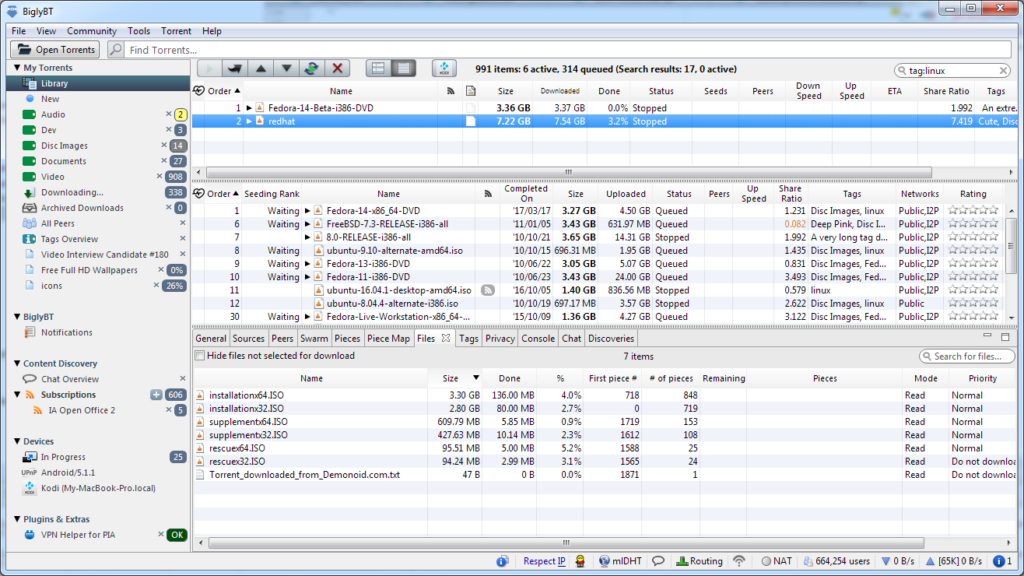
Notable Features:
For nearly than 2 decades after initial release (as Azureus) Vuze was the go-to client for power users, control freaks, and media hounds. Sadly, Vuze was discontinued in 2017.
BiglyBT is a still-supported fork of Vuze that keeps all its best features (it’ll even import your existing Vuze settings) while remaining completely ad-free.
BiglyBT (and Vuze) has large selection of official (and 3rd-party) plugins to enhance your torreting experience. It also has an excellent UI that makes BiglyBT quite intuitive, despite its broad capabilities and large settings menu.
You’ll get all the core functionality you’d expect from any torrent client, including queue management, bandwidth management, magnet links, tracker optimization, and peer discovery (trackerless torrents via PeX and DHT supported).
But BiglyBT also bundles a competent media manger that lets you easily organize, categorize, share and view your downloaded videos, right from the app itself.
Room for improvement
The common complaints about BiglyBT result not from a lack of features, but too many. Some users may find it a bit overwhelming (though it offers a trimmed-down version of the client settings for less advanced users).
Also, due to its size it can be a resource hog on less powerful devices such as older laptops. Some users may find this can drag on speeds as well, though I haven’t noticed a meaningful speed difference compared to leaner clients on my personal machine.
3. uTorrent/BitTorrent
uTorrent and its sibling the official BitTorrent client are versions of what is essentially the exact same BitTorrent client.
While the client has arguably gotten worse over the years (thanks mostly to ads and other questionable monetization strategies), it’s one of the most-used torrent clients on earth.
The UI is familiar and easy to use, and it looks more modern than open-source alternatives such as qBittorrent or Deluge. You’ll also get a good selection of advanced features including:
- Magnet Links / DHT
- uTP bandwidth optimization
- Protocol Encryption
- Proxy support (HTTPS / SOCKS)
- Manual port selection
- UPnP
- Automatic network optimization
- RSS Feeds
- Streaming / Media player
Room for Improvement
uTorrent and BitTorrent are both commercial products owned by Rainberry Inc. Both clients are monetized through a variety of methods, most of which degrade user experience.
The free version of each includes display and banner ads, some of which may feature material that isn’t suitable for younger users. There are also paid-upgrade nags that prompt you to move to the Pro (ad-free version).
There has also been some controversial choices in the past, including bundling a crypto-miner with the auto-installer in 2015.
This has caused uTorrent to get blacklisted by some private trackers (though this is a non-issue if you use only public torrent sites).
On the plus side, uTorrent has cross-platform support, has all the essential features you’d need and is a solid option for beginners.
4. Deluge
Best for SeedBoxes / Remote management
Deluge is another open-source torrent client that is lightweight and ad-free. As an added bonus, it can even be run headless and controlled via a web-based remote, so it’s a popular choice for DIY seedboxes.
Deluge is most similar to our top choice (QBittorrent) which is a bit more polished overall. However, Deluge is quite capable and equally fast on decent hardware.
And the developer is a bit of an innovator. Deluge’s built-in encryption was actually effective in bypassing Comcast’s torrent throttling, causing other torrent clients to adopt the encryption scheme.
Deluge is cross-platform and can be installed on: Windows, Linux, and MacOS machines.
Deluge Features:
- Magnet Links / DHT
- Protocol Encryption
- SOCKS Proxy support
- Headless / Remote operation
- Works well with NAS and remote storage
Room for Improvement
Overall Deluge feels a bit dated and minimalist compared to BiglyBT or even QBittorrent. Also, proxy setup is more complex that it needs to be, which is a mild annoyance.
Most users will probably prefer QBittorrent to Deluge unless you need the remote management capability (WebUI) or access to the large plugin library.
5. Transmission
Best for MacOS / Linux
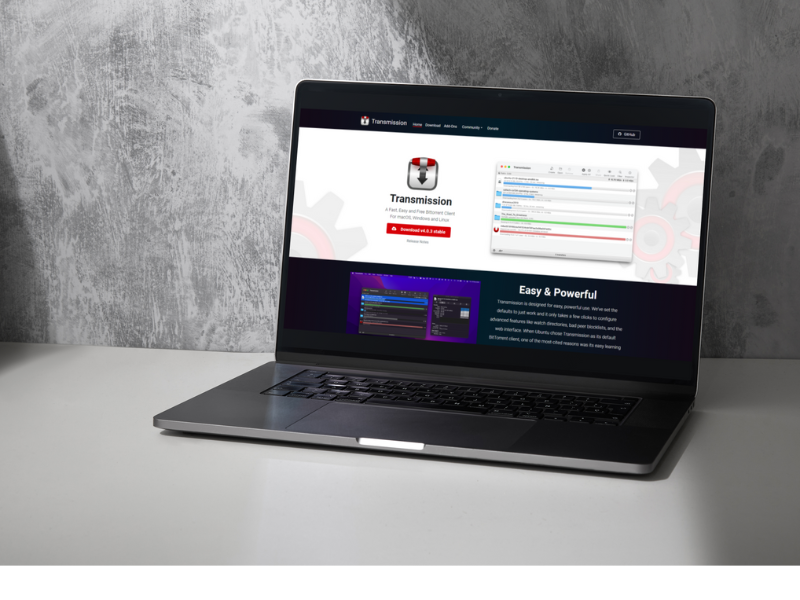
Transmission is hands-down the best MacOS torrent client for those that like a clean, minimalist experience. There’s also a port available for Windows called Transmission-QT.
Like qBittorrent, Transmission packs a ton of features into a lean, easy-to-use package. Transmission is a bit more minimalist, and really focuses on torrenting itself, rather than all the bells and whistles.
It’s still actively developed with updates and new releases shipping multiple times per year.
Transmission also runs on Linux and is the default client for several Linux distros including Mint, Ubuntu and Fedora. If you have a Mac or Linux computer, you owe it to yourself to try Transmission before settling for something like uTorrent.
NAS Support
Because Transmission is built for Linux, it’s also a great choice for non-computer devices running Linux. This includes routers (running OpenWRT) or many NAS brands including: QNap, Synology, and WD.
Transmission even has dedicated setup tutorials for the most popular NAS brands.
Features:
Room for Improvement
Some may find Transmission to be too lean and minimalist.
For example, I frequently use a SOCKS proxy when torrenting, which Transmission currently does not support. This is especially important when running your torrent client on a device that doesn’t directly support VPN, such as an NAS.
There is however a small library of plugins and a nice selectin of remote-control apps that improve the cross-device experience for Transmission users.
6. PicoTorrent
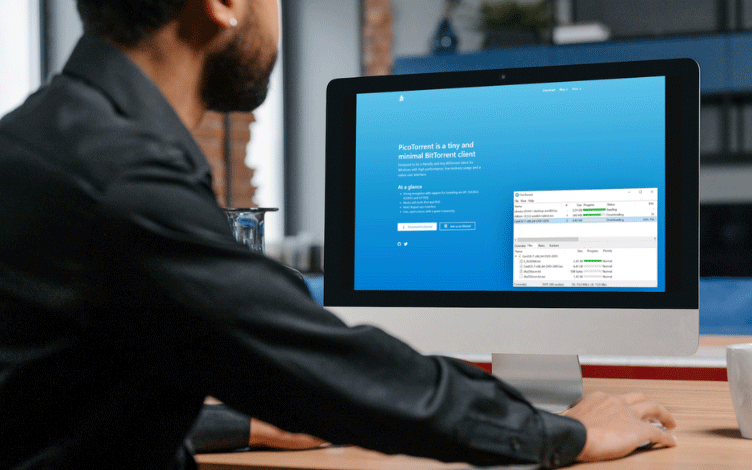
Picotorrent is a minimalist torrent client built for windows. It’s completely open-source and even extensible if you’ve got some developer chops.
The interface is clean, uncluttered, and snappy. In our testing, performance was excellent and PicoTorrent downloads were quite fast.
Personally, I think PicoTorrent picked the right mix of features to include, and offers helpful features such as:
PicoTorrent features:
- Built-in encryption
- i2P / SOCKS4 / SOCKS5 / HTTPS Proxy support
- IPv4 / IPv6 compatible
- Blocklist & IP Filter integration
- Magnet Links / DHT
Room for improvement
Any minimalist client is going to leave a few things out, and one notable omission is RSS feed support. Lack of RSS automated-downloads can be a dealbreaker for many seasoned torrenters, though there’s hope Picotorrent could add the feature in a future release.
Which Torrent Client is Best for You?
There’s no one-size-fits all torrent client out there, and the best choice is deeply personal.
That said, qBittorrent is a great first option if you’re still learning the basics of torrenting or haven’t found a client you like yet.
If you’re looking to setup on seedbox using your router or NAS, I recommend trying Deluge or Transmission, both of which are solid headless options. Each can be operated remotely via the WebUI on your local network (or even when away from home).
Finally, BiglyBT is a great option if you’re a power-user who wants maximum functionality and configurability, a deep plugin library, and media library functionality.
What’s you’re favorite torrent client these days? Let us know in the comment section below.