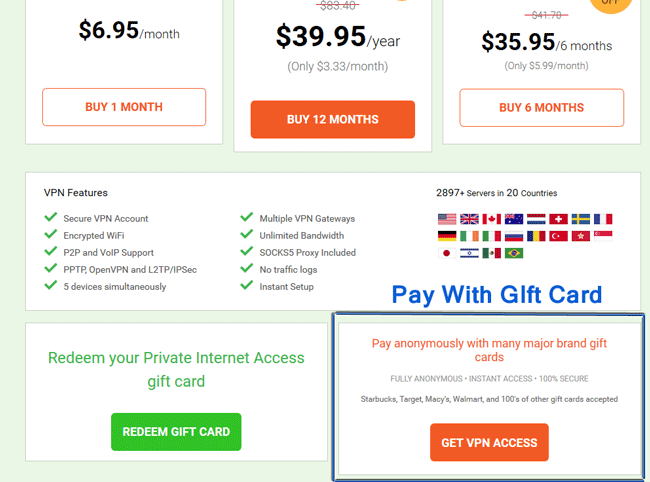While most people are happy paying for a VPN with paypal or a credit card, a small percentage of VPN subscribers want maximum anonymity. This includes paying for a VPN anonymously. If you’re one of these people (or think you might want to be) this guide is for you.
We will show you:
- Why pay anonymously?
- Overview of anonymous payment methods
- How to pay anonymously with BitCoin
- How to pay anonymously with Store Gift Cards
- How to Hide your IP address when purchasing a VPN
Why pay anonymously?
In general, payments are the least anonymous interaction you have with a VPN provider. Credit card payments must have anti-fraud measures to verify that they’re being used by the actual owner. This means you have to provide your full name and billing address.
Though this info is usually stored at the payment processing company (not the VPN) it is still linked to your account for easy future payments.
The same is true of paypal payments. The VPN provider won’t have your personal details, but they will have your paypal email address for future payments. This alone is a link that could allow your VPN account to be traced back to you personally.
Do I need to pay anonymously?
Simple Answer: Probably not.
Longer Answer: In reality, unless a government agency is chasing, nobody is going to subpoena your VPN payment history. Furthermore, if you use a true non-logging VPN service, there is no link between your VPN activity and your personal VPN account anyway.
This means that even someone linked you to a specific VPN account, they still wouldn’t know what you had been doing while connected to the VPN.
That said, you’re assuming that the VPN provider is being completely honest about their logging policy. If they were secretly keeping logs or sharing them with another company/agency, your VPN history could theoretically be traced. This isn’t likely but is a possibility.
So who SHOULD pay anonymously?
If you’re personal safety/security/happiness depends on absolute anonymity, you should 100% use an anonymous payment method. For example if you are a:
- Journalist speaking out against an violent or dangerous government
- Whistle blower
- Free speech advocate, or someone writing/commenting on controversial issues (Politics, abortion, etc)
Also if it goes without saying that if you’re trying to hide your online activity from a Country or Government, you should for your VPN service anonymously.
Torrent Downloaders: It probably isn’t necessary to pay anonymously, especially if you’re using a zero-logs VPN service like PIA. For 99.999% of people it will find it unnecessary. Of course additional privacy is never a bad thing…
Disadvantages of Paying Anonymously
You cannot set up recurring payments when using an anonymous payment method. You have to pay manually each time a payment is due (there’s no way to bill somebody’s with bitcoin).
So if you want to pay anonymously, it’s recommended you choose the longest subscription length possible (usually 1-2 years).
This will give you a couple advantages:
- You will only have to make a payment once every year
- You will get the best discount (VPNs tend to discount longer subscriptions alot. Sometimes over 50%)
- If paying via the gift card method, you will pay a lower % exchange rate (Gift card $ > VPN $)
Private payment methods
In order to pay for your VPN service anonymously, you need to use an untraceable payment method. This means that there is no link between you personally and the form of payment you use.
The two most popular untraceable payment methods are:
- Cryptocurrency: digital currencies such as Bitcoin, Litecoin, and Ethereum
- Store Gift Cards (Pay with gift cards from major stores like: Walmart, Target, Amazon, Bestbuy, etc)
Bitcoin is the most commonly accepted anonymous payment method. Nowadays it is accepted by more than 50% of VPN providers (and almost all of the top VPNs). Bitcoin payments are extremely anonymous, however there is a bit of a learning curve for buying and exchanging bitcoins.
Advantages of paying with Bitcoin
- Accepted by most VPN providers
- Minimal fees (less than 1%)
- Can be done completely online
Disadvantages:
- Learning Curve
- Takes time to open an account on an exchange & buy Bitcoin the first time
Advantages of paying with Bitcoin: Most commonly accepted anonymous payment method
Exchange rates (cash > bitcoin & Bitcoin > cash) are close to exact value, so the $ cost of additional anonymity is low.
Gift Cards are excepted by a small number of VPN providers. It is extremely simple and effective as an anonymous payment method. You can go to a nearby store, buy a gift card with cash, and then digitally transfer the balance of the gift card to the VPN provider.
In exchange they will give you VPN service at a fixed exchange rate (Gift card $ > VPN Service $)
In general, the exchange value of a gift card will be about 20-25% less than the actual gift card value transferred. This is because your VPN provider can’t actually spend the gift card, they have to convert it to cash which means selling it at a discount.
This also adds time/difficulty on their end, so it’s fair that they receive a little extra money as compensation for providing the service.
Advantages of paying with gift cards
- Easy to get (can buy in stores)
- Low-tech (easy)
- Can buy with cash
- Extremely anonymous
Disadvantages:
- Only accepted by some VPN providers
- Usually pay 20-30% price premium
How to buy a VPN with Bitcoin
Most major VPN services accept bitcoin payments. Just look for the Bitcoin logo under the ‘payment methods’ of their website.
Bitcoin payments require 4 steps:
- Create a Bitcoin Wallet
- Buy Bitcoins
- Sign up for VPN service (with bitcoin payments)
- Transfer bitcoins to the VPN provider
There are a couple online articles that easily guide you through all 4 steps. Here are a couple good ones:
- Bitcoin first-time buyers guide
- Buying Bitcoins (The Newbie Version)
- How to buy Bitcoins (LocalBitcoin Guide)
The best tutorial we’ve found is this step-by-step video series from LocalBitcoins (They are both a Bitcoin wallet and Bitcoin exchange marketplace, so you can store and buy/sell your bitcoins on the same site. You can also buy bitcoins locally with case from ATMs (if available) or even individual sellers)
Where to buy Bitcoins & Cryptocurrency
These days, most Bitcoin purchases are made online at a cryptocurrency exchange, rather than in-person meetups like localbitcoins.com facilitates.
Some of the most popular exchanges are:
Here are 2 tutorials for buying bitcoin on an exchange (coinbase) or locally (localbitcoins):
One important thing to be aware of, is that because of way Anti-Money-Laundering laws are being inforced, Localbitcoins transactions may be illegal in some countries (as a seller).
Paying for the VPN
Once you have a bitcoin wallet set up and bitcoins in the account (or access to an exchange allowing you to buy them), actually paying for your VPN subscription is quite easy.
Update: a previous version of this guide featured IPVanish, but as of 2019 they no longer accept cryptocurrency as payment.
So here’s how it works with NordVPN
Step #1: Go to select a VPN plan
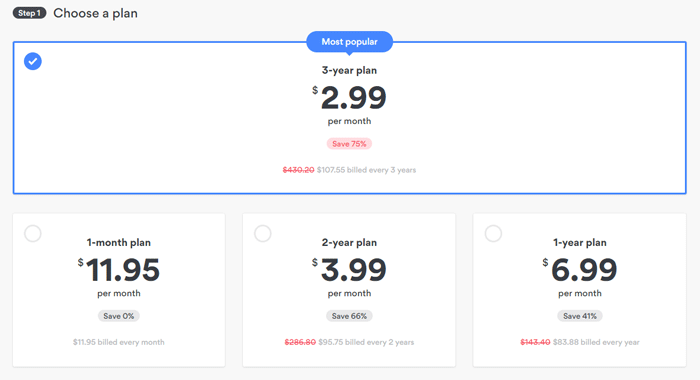
Step #2: Enter an email address as your account username
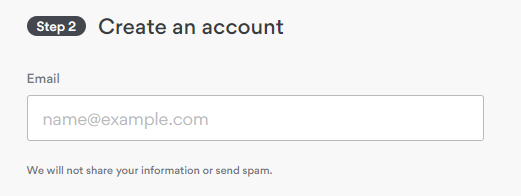
Step #3: Select ‘Cryptocurrencies’ as your payment method
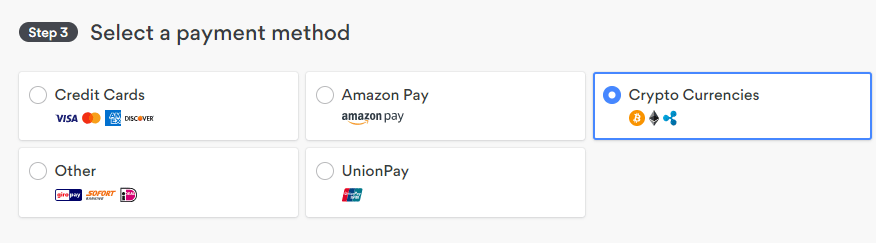
Step #4: Select a cryptocurrency and Check out
You’ll be redirected to CoinPayments where you can choose any available cryptocurrency for payment and see the current subscription price for that Crypto asset. They currently accept: Bitcoin, Litecoin, Ethereum, Z-Cash, Dash, Ripple and Monero.
Privacy Hint: They don’t validate your email or name, so you can choose anything you want.
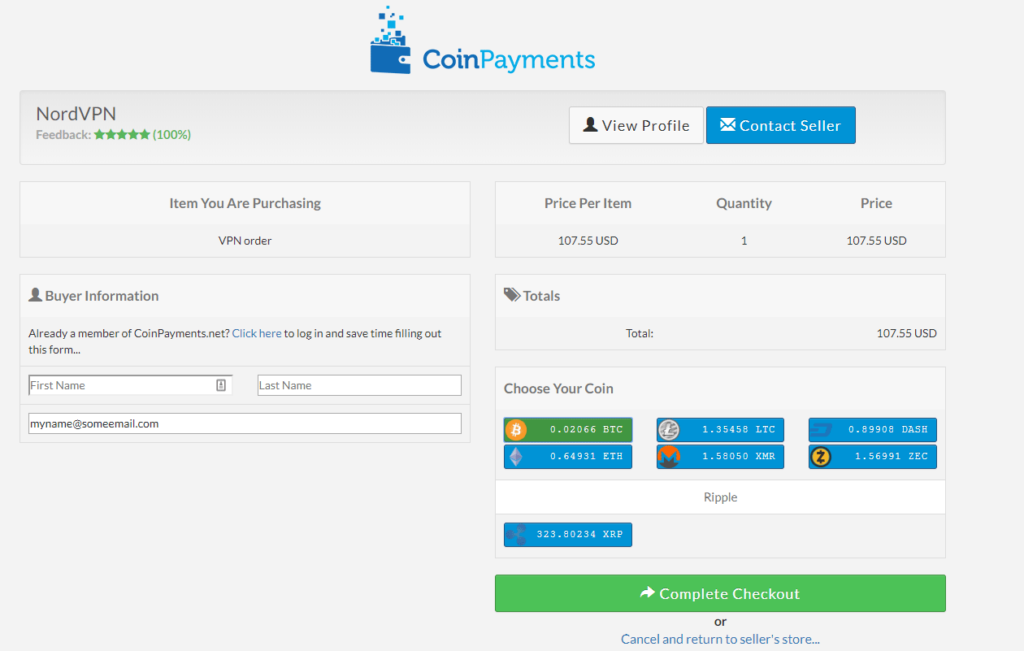
Step #5: Pay the invoice with Cryptocurrency
You’ll be redirected to a screen with a QR code and wallet address (this is where you send the payment). You’ll have 15 minutes to complete the checkout (because of price fluctuations).

Step #6: Wait for account activation
It takes a little while for your payment to be validated by the blockchain and credited to your NordVPN account. Officially they say it can take up to 24-hours to activate the account but in our testing it was less than an hour.
How to buy a VPN with Gift Cards
There are a few VPNs that will let you trade in major store gift cards for VPN service. You don’t have to mail the card in, you just enter the card ID # and the balance will be electronically transferred to the VPN service. The VPN will typically charge a price markup for this service (20-30%) because they have to sell the gift cards at less than their true value to convert them back into cash.
First, you will need a VPN that takes gift cards:
VPN Services that accept anonymous Gift Card Payments
- Private Internet Access
- NordVPN (choose ‘Other’ as your payment method)
- IronSocket (Includes Free Socks5 Proxy and SmartDNS with VPN purchase)
The Payment Process
Here’s how it works to pay for Private Internet Access with a gift card:
Step #1: Go to privateinternetaccess.com
Step #2: Scroll down below the normal ‘buy vpn’ buttons. Look for this:
Click the ‘Get VPN Access’ button.
After that, you’ll be given the option to select a gift card brand to check the exchange rate, or even buy a gift card online instantly if you don’t have a gift card yet.
The best option is to buy a $50 gift card from a major company like Walmart, or Starbucks which can then be exchanged for 1 year of Private Internet Access (25% markup vs credit card payment)Next, you can instantly check your gift card balance, and see how long of a VPN subscription your balance will buy you. (Checking your balance will not purchase the package, so if you don’t like the exchange rate you don’t have to make the trade).
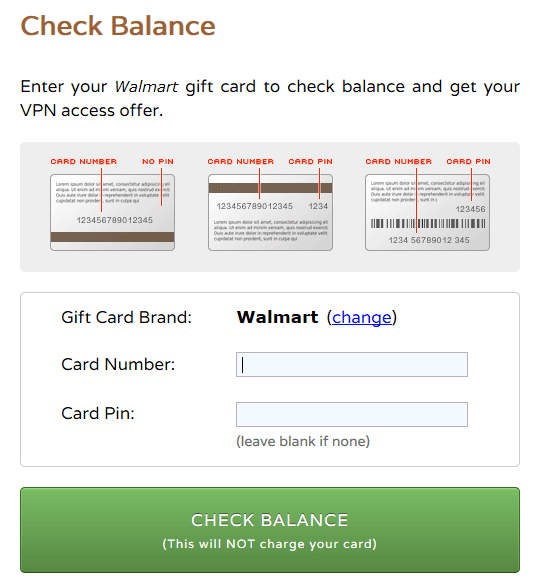
Once you’re happy with the exchange price and are ready to pay for your VPN subscription, just hit click the ‘Pay’ button to make the exchange. The transfer should be completely more or less instantly and you will get an email from Private Internet Access confirming payment receipt and account activation.
Then just download the software, and you can connect to the server of your choice right away.
Hide your IP address while purchasing
Nearly all VPNs will log important information about transactions (purchases) on their website. This is required to prevent credit card fraud (they need to make sure you aren’t paying with a stolen card). One of the most commonly logged pieces of information is your IP address.
As a result, many VPN services will prevent users from subscribing while connected to another VPN service. They also block transactions from popular web proxies.
So the easiest way to hide your IP address is:
Just use a public internet connection like a wifi hotspot at a library or starbucks.
You can use your laptop, tablet, or smartphone to signup for the VPN service, and the IP showing up in the transaction log can’t be traced back to you (it’s a public internet connection, not your home network).
It’s a low-tech but extremely effective solution for truly private VPN access.
Summary & additional reading
Just to summarize:
- You can pay for a VPN anonymously with Bitcoins or Gift Cards
- Easily get a free bitcoin wallet and buy bitcoins at localbitcoins.com
- Hide your true IP address when purchasing by using public wifi
- Make sure to use a Valid email address, because VPN accounts will require activation confirmation
Once your VPN service is paid for and activated, you should be good to go. Once your subscription expires, you can just send another anonymous payment from the same account (or create a new VPN account if you want)