If you’re following the basic rules of torrent safety, you’re already using a VPN or Proxy to help keep your torrent activity private. But how do you actually know whether your VPN is working properly?
In this guide, I’ll show you have to check your torrent IP address and verify that torrent peers are not seeing your real IP address.
To do this, we’ll use a free tool called an IP-tracking torrent, which will let you see your torrent client from the perspective of torrent trackers and peers.
We can also use it to identify any potential leaks that could make your real IP address visible in specific circumstances.
Don’t worry, it only takes a couple minutes to check and it’s really easy. Let’s get started.
Skip Ahead: Just want to download the tracking torrent? Skip to the instructions.
Wait, What’s an IP Address?
An IP address is a unique numerical address that identifies a specific location on the internet. Just like your home has a street address, every internet-connected has an IP address.
Normally IP address is assigned to you by your Internet Service Provider (ISP) and is shared by all devices on your home network that use the same internet connection.
If you use a VPN, your public IP address will actually belong to the VPN provider, rather than your internet service provider.
Here’s a few more things to know about IP addresses:
Your IP Address is Public
Regardless of whether or not you’re using a VPN, you do have a public IP address. It’s how websites, apps, and other internet services are able to send & receive data from your device.
When torrenting, your IP address is publicly visible to all trackers and peers in the torrent swarm. In fact, this is the primary way in which torrent activity is tracked by malicious peers.
There is no way to connect to the internet without an IP address.
There are two types of IP addresses: IPv4 & IPv6
Most devices actually have two different IP addresses simultaneously. Older IPv4 addresses look something like this:
192.168.1.17
However, because there are so many internet-enabled devices these days, we’re actually running out of IPv4 addresses (there are 4,294,967,296 in total). So now ISPs are also using IPv6 addresses of which there are 3.4 x 1038. That’s more than 3 trillion trillion trillion (which is a lot). It’s unlikely we’ll run out in my lifetime.
You can change your IP Address
You don’t have to use the IP address assigned by your Internet Service Provider. If you route your traffic through a VPN, other devices and servers will see your VPN-owned IP address, not the one assigned by your ISP.
This is is the simplest way detach your torrent activity from your real IP address.
How to Check your Torrent IP Address
Checking your BitTorrent IP address isn’t quite as easy as seeing the IP address of your web browser. We need to use a special tracking torrent which will then transmit your public IP address to your web browser for verification.
All it takes is a few simple steps:
- Download the tracking torrent
- View your torrent IP address
- Make sure your visible IP belongs to your VPN (not your ISP)
Before we get started
There’s a couple things to know before you download the IP-tracking torrent
- It’s only useful if you’re using a VPN or Proxy. The whole point of checking your torrent IP address is to make sure it’s different then your ISP-assigned IP. If you’re not using a VPN (you should be), there’s no point in using this tool.
- This is doesn’t guarantee anonymity. Hiding your real IP address from torrent peers is the most important step in torrent privacy, but not the only one. For added security, you’ll want to browse torrent sites safely, protect against malware, and use a torrent-friendly jurisdiction for your VPN.
1. Download the Tracking Torrent
Previously, we used a tool called IPMagnet for this guide, however it is currently unavailable. Going forward we’ll use the free torrent leak detector at ipleak.net.
To download the tracking torrent:
- Go to IPLeak.net
- Look for the section labeled ‘Torrent Address Detection’
- Click ‘Activate’
- Click the link (as shown) to open the tracking torrent in your client
Note: For most users, the link will open automatically in your default torrent client. If it doesn’t, you can right-click the link, select ‘copy link address’ and then open it manually in your preferred client.
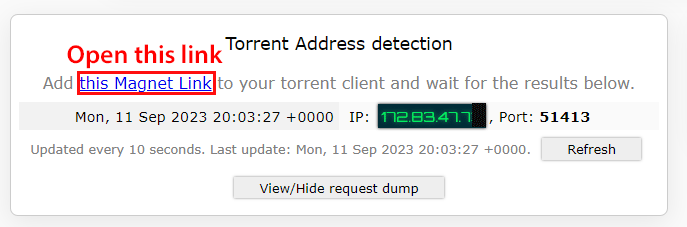
2. View your Torrent IP Address
After you’ve loaded the tracking torrent in your client, the browser should refresh (in about 10 seconds) and display current torrent IP address.
In most clients, it will also display the IP address directly in the status of the torrent itself.
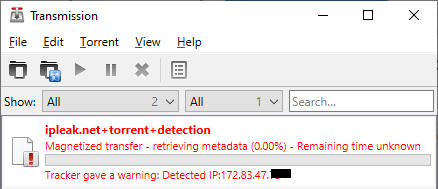
3. Verify the result is as expected
The final step is to make sure the displayed IP address matches your expectations. The correct result will vary depending on whether you’re using a VPN or Proxy setup.
If you’re using a VPN
- Torrent IP address should match your browser IP address
- IP address should be different than your non-VPN IP address
If you’re using a Proxy
- Torrent IP address should be different than your browser IP address
- Browser IP will be your ISP-assigned address (unless using a VPN also)
Re-check Periodically
Once you’ve verified that your VPN/Proxy is working as expected, it’s still a good idea to verify your setup periodically.
Fortunately with this method you can just keep the tracking torrent active in your client software and view your visible IP address directly in the torrent status bar (as shown above).
If that method stops working, simply open a new tracking torrent periodically to re-verify your setup.
Additional Precautions
Using a VPN is just the first line of defense when it comes to BitTorrent privacy. It’s also a good idea to pair that with some common-sense precautions:
- Use a Kill-Switch – Most VPN software includes a kill-switch feature to guard against accidental disconnects. Keep it enabled whenever you use BitTorrent.
- Beware Public Tracker Pitfalls – Public trackers can be littered with malware and even malicious popups and ads. Use a good ad-blocker and antivirus on public trackers. Even better, join a private torrent site.
- Use Geo-location intelligently – Most VPNs have servers all over the world. Choose a torrent-friendly server location where BitTorrent activity is less-likely to be monitored or throttled.
MORE RESOURCES
We hope you found this guide useful. Please share it with your friends (you can use they sharebar on the left). I’m sure they’d like to know this stuff too!
Make sure to to check out our other helpful guides and articles below…
How-to and Torrent Setup Guides: