The two most best (and most powerful) tools for keeping your torrent activity a secret are:
- Virtual Private Network (VPN)
- Torrent Proxy (usually SOCKS5)
But the differences between them aren’t always clear to new users. And frankly, they can do similar things. But they aren’t the same.
Each has it’s own advantages…
But one is vastly superior for most torrent-privacy uses
And this guide will explain why, as well as help you choose the best tool (and service) for the job
| VPN | Proxy | |
|---|---|---|
| Encryption | Strong Encryption | No encryption or weaker encryption |
| Impacted Apps | Encrypts/Routes traffic for your entire device | Routes traffic for 1 program or app |
| Changes your IP address | Yes (entire device) | Yes (for the program using the proxy) |
| Setup/Ease of Use | Standalone VPN App with extra features. Can be set up manually too. | Manual setup only |
| Speed | Slightly slower than proxy (encryption overhead) | Slightly faster |
| Torrent Client Compatibility | 100% | Some torrent clients ignore proxy settings (route traffic insecurely) |
Proxy: an overview
A proxy is like VPN-lite. It’s a simple tool that may get the job done, depending on your needs.
But proxies come with several tradeoffs, especially regarding security and ease of use.
It’s also extremely important to make sure you use the right type of proxy (as p2p clients only support SOCKS5 proxies for peers connections).
Advantages & Disadvantages of using a proxy
Advantages:
- Will disguise the public IP address shown to torrent peers
- No encryption overhead (faster speeds)
- Possible to find free servers (though not recommended)
Disadvantages:
- Doesn’t encrypt your traffic
- Some torrent software (like Tixati) may ignore proxy settings
- Harder to set up and harder to monitor than a VPN
- Some proxies make it hard to use Magnet Links
- Need 2 separate proxies to disguise web & torrent traffic
How to use a proxy for torrenting
Unlike a VPN, a proxy server needs to be manually configured in the settings of your preferred torrent client. Most major BitTorrent clients do support proxying of peer connections.
Clients that fully support proxy usage:
- BitTorrent/uTorrent
- Vuze (Azureus)
- Deluge
- QBittorrent
Clients that don’t:
- Frostwire
- Transmission
- Tixati (flawed implementation)
- Web-based clients
Setting up the proxy in your torrent client
Once you have a subscription to a reputable SOCKS proxy service, you’ll be given the login information which includes:
- The server address
- The port #
- Your username and password
Then all you need to do is open the settings/options menu of your compatible torrent client and plug in the information. Most torrent-friendly proxy services to offer setup guides in their help documentation….
But we have more detailed setup guides for the 4 most popular clients:
Check out these examples of a SOCKS5 proxy configured in popular torrent clients: BitTorrent (uTorrent) & QBittorrent.
We used NordVPN and Private Internet Access’s proxy servers for the screenshots.
The Best Torrent Proxy Services
Don’t compromise your security by using a logging proxy service, or some free HTTP proxy that doesn’t even hide your IP address.
These are our FAVORITE, Torrent-Friendly proxy services:
And all of them are included with a VPN subscription. It’s basically like a free bonus.
| Provider | Includes VPN | Type | Server Location | Best Offer |
|---|---|---|---|---|
| NordVPN | Yes | SOCKS/HTTPS | 20+ Countries | Try It |
| Private Internet Access | Yes | SOCKS | Netherlands | Try It |
| IPVanish | Yes | SOCKS | Netherlands | Try It |
Every single one of the SOCKS5 proxy providers listed above is:
- Torrent Friendly
- Zero-Log
- P2P-allowed server location
- Proxy Included with any VPN subscription
But NordVPN is the cheapest (from $2.99/month) and has the most server locations, so they took our #1 ranking.
Using a VPN for Torrents
It’s way easier to secure your torrents using a VPN.
There’s no manual setup required (if you’re on Windows/Mac/iOS/Android).
And it secures your entire internet connection, so your ISP won’t see that you’re browsing torrent sites either!
Advantages & Disadvantages of a VPN
- Easy Setup (just install the App)
- Encrypts all internet activity
- Strong (unbreakable) encryption
- Extra features besides VPN tunnel
- Works 100% with magnet links
- A bit slower (because of encryption)
Here’s a more detailed explanation of these pros and cons:
Recommended VPN Providers
Any VPN provider with a high TorrentScore on our list VPNs that allow torrenting would be a good choice.
But there are our favorites VPNs (and they ALL offer torrent proxy service if you want it).
- NordVPN (Best Value)
- IPVanish (Fastest)
- Private Internet Access (All-around performer)
Using a VPN & Proxy Together
You can actually combine these two technologies and harness the advantages of each.
Many of our readers run a VPN while torrenting but also have a SOCKS5 proxy configured inside their torrent software.
This yields a few advantages:
- Two IP address hops (Device > VPN > Proxy)
- Browser IP address is different than your Torrent IP
- Proxy acts as a kill-switch
This video describes how to set everything up in Vuze, but it should work for any torrent software:
Downsides of using Both:
- You have all the combined weaknesses too
- Speeds will be slower then either separately
- Magnet links may cause issues
Tip: If your proxy and VPN are from the same provider, you don’t gain any real privacy advantage. If that’s your #1 goal, consider combing two separate services.
Better for Torrents: Proxy or VPN?
In my (experienced) opinion:
Most people would be better off with a VPN (not a proxy).
The advantages of a VPN are obvious, and the downsides are quite minimal (a slight speed hit).
Why I prefer a VPN:
- Easier setup
- 1-click connections
- No issues with Magnet links
- Easier to troubleshoot problems
- More server locations to choose from
- Stronger encryption (prevents throttling, monitoring by your ISP)
And there’s no price penalty for choosing a VPN. In fact, all the VPN providers we recommended in this article also include a SOCKS5 proxy for the same price.
But don’t forget, you don’t have to pick just ONE…
You can use a proxy in addition to the VPN. That way you get the encryption and 2 IP-address switches. Just make sure to connect to the VPN before you open your torrent client, otherwise you might cause a proxy error.
Questions? Tips/Suggestions? Leave a comment below!
| Provider | Includes VPN | Type | Server Location | Best Offer |
|---|---|---|---|---|
| NordVPN | Yes | SOCKS/HTTPS | 20+ Countries | Try It |
| Private Internet Access | Yes | SOCKS | Netherlands | Try It |
| IPVanish | Yes | SOCKS | Netherlands | Try It |
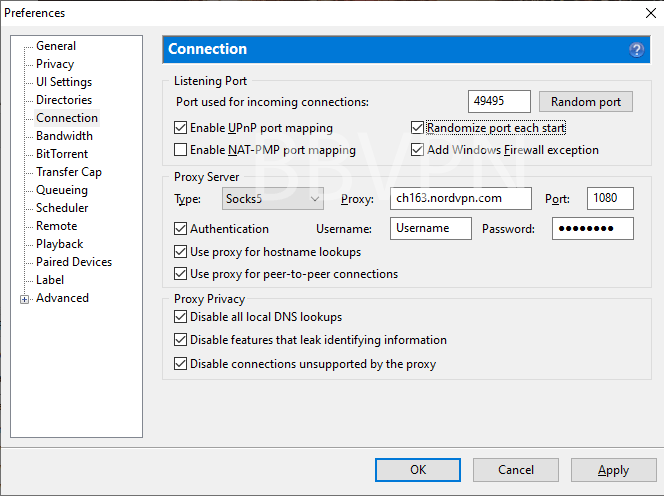
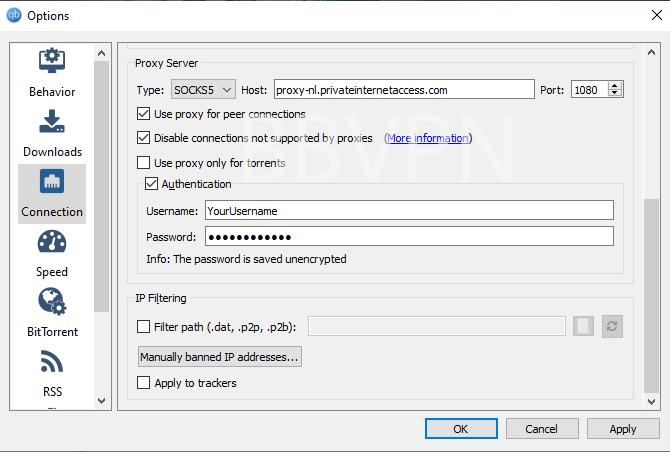
I recently was trying out some new apps from f-droid and installed shadowsocks along with v2ray extension. I didn’t find it very useful as I am using my building wifi and for my phone I connect to a repeater so my phone isn’t constantly reauthenticating/reconnecting with the 4 open mesh routers. So I believe I’m essentially “double natted” . I realized that I can’t ghost my own infrastructure. My repeater has open wrt and preconfigured for open VPN and Wiregaurd which I haven’t put to use yet as it seems useless as I can’t mask the buildings routers.
Do you think I should utilize open VPN or Wiregaurd on my repeater/router?
Wireguard is still an unproven protocol and may be hard for an individual to implement correctly. If you’re concerned mostly about security, stick with OpenVPN. If you want to maximize speed, you’ll probably get much better performance with Wireguard.