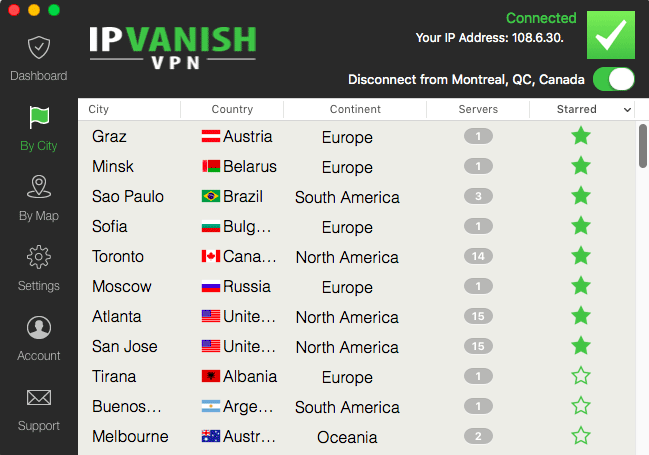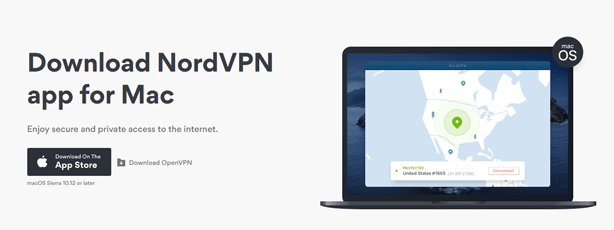Most p2p file-sharers run windows or linux systems, but there is still a large community of Mac users who love BitTorrent.
But most torrenting tutorials are written for the Windows crowd.
This guide will teach you how to find and download torrents securely on your Mac OS device, and help you find tools and software that are best for Apple computers.
You’ll learn:
- The Best Torrent Software for Mac
- How to hide your torrent activity with a VPN
- How to protect against malware & viruses
Best Torrent Clients for Mac
In order to download torrents, you’ll first need a torrent client (software) to download torrent files and connect to peers. If you’re on the latest OS version (Catalina) you’ll want a client that is fully compatible.
These are our favorite torrent clients for Mac:
- QBittorrent – Open source, lightweight, no ads
- Transmission – Open source, minimalist (no proxy support though)
- uTorrent – Ad supported free version. Most popular client
- Vuze – The best torrent client for power users. Native i2p and Tor support
- Folx – A newcomer. Download manager + Torrents in one. Some features restricted to Pro (paid) version however
If you’re completely new to torrenting, learn how to download a torrent file.
How to protect your privacy
BitTorrent is a completely public network. Every peer you connect to can see your real IP address and the file(s) you are sharing. In fact, there are companies and websites devoted exclusively to tracking torrent downloads. IKnowWhatYouDownload is a popular example.
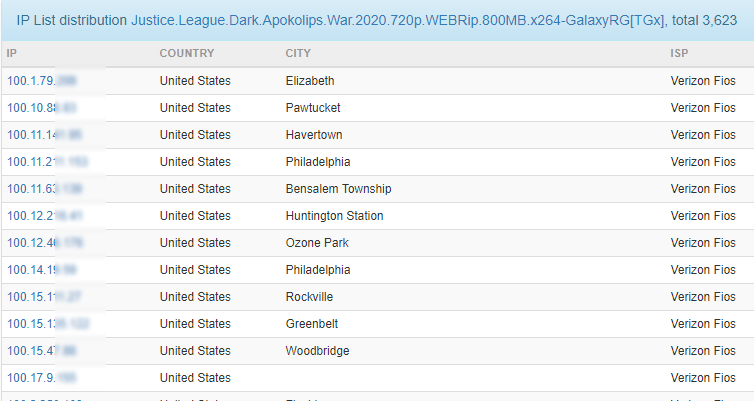
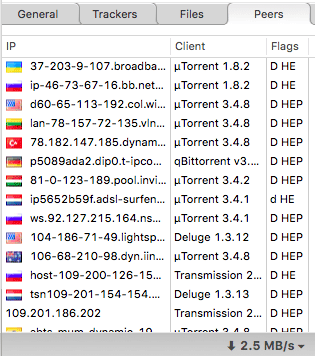
And you don’t need sophisticated software to do this. In fact, you can see the IP address of every peer you’re connected to for any torrent. Here’s an example from a linux torrent I downloaded.
So if you’re going to download any torrents that you’d rather not be public, it’s a smart idea to hide your tracks while torrenting.
Fortunately this is pretty easy to do. In fact there’s only two things you need.
The two essentials for torrent privacy:
- Change your IP address – use a VPN or Proxy
- Encrypt your torrent traffic – VPN or in-client encryption
How to hide your torrents with a VPN
A Virtual Private Network (VPN) is a layer of encryption wrapped around your normal internet traffic (including p2p & torrents). That traffic is then routed through a remote server (owned by the VPN company) which effectively hides your real IP address from websites and torrent peers.
And using a VPN is dead simple. You just need to sign up for reputable, non-logging VPN service. Then download and install their software which handles the connection and encryption for you automatically.
When you’re connected to the VPN:
- Torrent peers will see the VPNs IP address, not your real IP
- Your Internet Provider won’t know what you’re downloading (because they can’t break the VPN encryption to perform deep packet inspection).
Recommended VPN Services for Mac/OSX
Here are a few of our favorite VPN services that are both torrent-friendly and Mac-friendly.
Note: All of these services are zero-log (meaning no data logs to link your VPN activity to your real IP address).
Why we recommend these VPNs for Mac Torrents:
- No Logs. These VPNs don’t keep any activity or metadata logs. This makes it nearly impossible to recreate or monitor your torrent history based on your VPN-assigned IP address.
- Fast Servers: These VPNs use Tier-1 datacenters and have less crowded servers than the competition (faster speeds).
- Inexpensive: If you choose a 1-year subscription, these VPNs all cost between $3-$7/month.
- Dedicated Mac/OSX App: No need to use a 3rd-party VPN client. These providers all have their own custom-built VPN app optimized for Apple computers.

IPVanish is easily the top choice for Mac users if you plan on downloading torrents frequently. They’re already consistently among the fastest VPN services, but they’ve also added a ton of torrent-specific features in the past 2 years.
Here are the highlights:
- True Zero-Log privacy policy (maximum privacy)
- Socks5 Proxy service included (brand new feature!)
- IPVanish has an excellent software client for mac
The Socks5 proxy is a major breakthru, as it was the only advantage that PIA (up next) had over IPVanish. A Socks5 proxy can be configured inside your favorite torrent client (with or without a VPN) to easily change your torrent IP without affecting the rest of your internet connection.
If you want to learn more about how a proxy is useful, checkout our setup guides for: Vuze, Deluge, uTorrent, and QBittorrent.
30-day 100% refund policy
NordVPN has been a favorite among Mac users for years. Their combination of features and price is basically unbeatable. With long term plans priced under $4/month, NordVPN is a fantastic value.
Highlights:
- No Logs. No metadata or activity logs
- Works with Netflix (and other streaming services). Most VPNs are blocked by Netflix. NordVPN has developed a workaround that gives you access to USA-Netflix from anywhere in the world. Also works with BBC iPlayer, HBO, Spotify and dozens of others.
- P2P-Optimized Servers. NordVPN has special servers designed specifically for bittorrent (and hosted in torrent-friendly countries). Magnet links work flawlessly, and torrents download faster.
30-day 100% refund policy
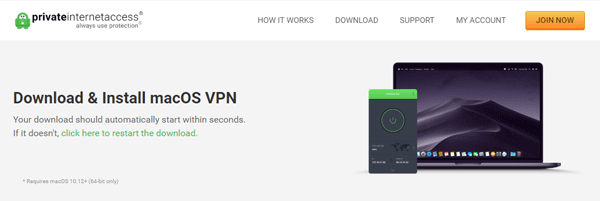
Private Internet Access (or ‘PIA’ to their million+ subscribers) is one of the original torrent-friendly VPN services. They pioneered the zero-log category, and their logging policy has even been tested in court for by the FBI (they had no logs to turn over).
PIA is indisputably one of the top torrent vpns in the word, and their massive popularity can be pretty much summed up in a single phrase…
$3.33/month — (that’s the monthly price of a 1 year subscription to PIA).
Every subscription also includes Socks5 proxy access (Netherlands server), unlimited bandwidth transfer, and 5 simultaneously connected devices.
7-day 100% refund policy
How to setup your VPN
Once you’ve chosen a provider, setting up your VPN is cake. Just follow these steps:
- Choose a torrent-friendly location. I recommend Netherlands, Switzerland, Spain or Mexico servers. These are the best countries for torrenting.
- Enable the kill-switch: Enabling this feature will prevent accidental leaks of your IP address in the case the VPN disconnects while you’re torrenting.
- Check your Setup: Check your torrent IP address to make sure your peers only see your VPN’s IP address.
How to use the Kill-Switch on Mac:
If you’re VPN supports it (most do) you’ll find the option in your software connection settings. Here’s an example from IPVanish.
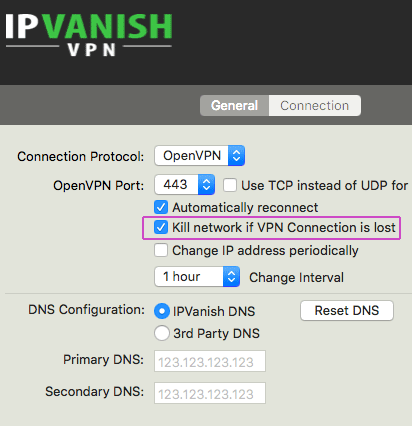
Add a Proxy Layer (Optional)
If you’re extra-cautious, you can add a SOCKS5 proxy connection inside your torrent client. This works well with QBittorrent, Utorrent, Vuze and Deluge (not recommended for other torrent software).
A Proxy is like a VPN without the encryption, this will add an extra layer (2nd IP-address hop) to your privacy. All of the VPNs recommended in this article include a free SOCKS5 proxy with every subscription.
How to do it:
Check out our dedicated setup guides for:
Here’s an example using IPVanish’s SOCKS proxy with uTorrent:
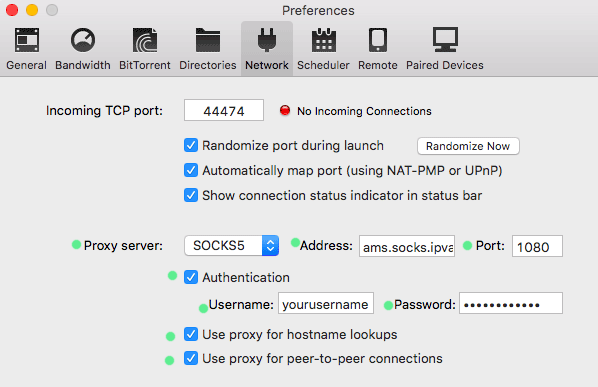
To learn more about proxies, read: