If you frequently download torrents and are looking for an anonymous VPN for safe torrent downloads, you may want to consider a more torrent-friendly provider than PureVPN.
While PureVPN is one of the most popular VPN’s in the world, they aren’t particularly torrent-friendly and they lack several of the most important privacy features any serious file-sharer would want.
This is not to say the PureVPN is a bad provider…but there are much better options, that will give your greater privacy.
This guide will introduce you to our favorite PureVPN alternatives for torrents/p2p.
PureVPN Profile
PureVPN is a full-service VPN based on Hong-Kong. They have increasingly gone after the low-end VPN market, offering deep discounts on longer plans.
Beyond low prices, PureVPN has been pretty innovative on the software front. They’ve built several exciting features into their VPN desktop software and mobile app.
Unique Features:
- Hotspot Functionality – (connect multiple devices from 1 hotspot device)
- NAT Firewall – Security feature to prevent malicious connections
- Split Tunneling – Route some connections outside VPN tunnel (optional)
What PureVPN is Missing (that you definitely need)
There are several important ‘p2p-friendly’ features that PureVPN lacks. We consider these to be absolutely essential. If you’re going to use a VPN for torrenting, you’d be wise to select a provider that has them all.
Here are the key areas where PureVPN is lacking:
PureVPN is NOT a ‘no-logging’ VPN provider
There’s no way around it. PureVPN keeps logs of you connection history when using their VPN. This means there is a direct link between your torrent activity and your real IP address. For maximum privacy while torrenting, you should always choose a VPN that doesn’t keep any logs whatsoever.
PureVPN blocks torrents on most servers
PureVPN blocks torrents on the most popular servers, including all UK, USA, Canada, and Australian servers. They do have a few locations like the Netherlands that technically ‘allow’ p2p/torrents.
We much prefer the approach of companies like Private Internet Access and NordVPN. Instead of blocking p2p traffic on undesirable locations, they simply reroute it to a torrent-friendly location. And they do this only with your p2p traffic, while all other VPN connections will originate from the server location you’re connected to.
Download speeds are below-average
PureVPN is now a deep-discount VPN service. They sell long term plans (including ‘lifetime’ plans) for as little as $2/month. Servers and bandwidth are incredibly expensive, but PureVPN takes in less revenue per user than other companies. This means that servers will be more crowded and speeds are noticeably slower.
We recommend: These 3 VPNs that are faster than PureVPN
PureVPN doesn’t include a SOCKS proxy
Most of our Favorite VPNs don’t just provide VPN service. They also include a zero-log Socks5 proxy at no additional charged. This can be configured in your favorite torrent software with (or without) a VPN. It allows you to route your torrent traffic completely separate from the rest of your internet activity.
Most users will opt to just use the VPN instead of the proxy anyway, so this isn’t a huge flaw. Still, it’d be nice to have the option. PIA, NordVPN & IPVanish all include one.
We have proxy setup guides for: uTorrent, Vuze, Deluge, QBittorrent, Tixati
PureVPN Alternatives (for secure torrenting)
We highly recommend you consider these Alternatives to PureVPN if you’ll be downloading/seeding torrents frequently.
Our readers have had tremendous success with these providers, especially NordVPN and Private Internet Access (they’re also both quite affordable).
Why choose one of these VPNs?
After more than 4 years of writing about torrent privacy, we’ve found these companies to be the most reliable and popular among torrent/p2p users. Their privacy policies and security features are all extremely torrent-friendly. And most importantly, they don’t keep logs.
PureVPN does (or at least did) keep metadata logs, though the language on their website suggests the opposite.
The List:
- Private Internet Access | read our review
- NordVPN | read our review
- IPVanish | read our review
- Cyberghost | read our review
1. Private Internet Access (tried & true)

PIA is the Original Gangsta of the zero-log VPN trend. They were among the first to adopt a logless privacy policy and embrace bittorrent traffic.
And they’ve even proven their privacy in court, beating the FBI in a records request (because none exist). Few (if any) other VPN companies can say that.
Also Read: our full review of Private Internet Access
Key Features:
- True Zero-log policy (and validated in court by the FBI)
- Supports torrenting in all server locations
- Custom VPN app for Windows/Mac/iOS/Android/FireTV
- Adjustable encryption strength (increase torrent download speeds).
- SOCKS proxy included
- Port Forwarding – select custom VPN ports
- Triple IP leak protection (DNS, IPv6 & Kill-Switch).
7-day 100% refund policy
2. NordVPN (most features)

NordVPN was founded in 2012 (around the start of the VPN boom). But their growth rate has skyrocketed in the past couple years, thanks to their revamped software and massive feature list.
Their 30-day refund period and and $3.49/month subscription option make for an enticing combination. But the real draw is in powerful features they offer. Here’s a sampling:
Key Features:
- Works with U.S. Netflix (and other streaming sites) – Most VPNs are blocked
- No Logs Privacy Policy
- Torrents allowed on all servers
- SOCKS & HTTPS Proxy included – 50+ server locations
- 6 Simultaneous connections allowed
- VPN over Tor – increase privacy by routing VPN through Tor
- Custom VPN App: Supports Windows, Mac, iOS, Android
30-day 100% refund policy
Using PureVPN for Torrenting: in-depth
If you’re still considering PureVPN (likely because it’s so cheap) or you already have a subscription, here’s what you need to know about their p2p policy and data retention.
Can use use PureVPN to download torrents?
The short answer is…Yes.
PureVPN specifically allows file-sharing, p2p and file downloads on their network (though only on specific server locations).
In fact, PureVPN’s desktop app even has a dedicated ‘File-sharing Mode’ which can set you up for secure torrents in as little as 1-click. By default it does the following:
- Turns on private browsing
- Encrypts your connection
- Enableds IPv6 & DNS leak protection
- Connects to a server location where p2p is allowed
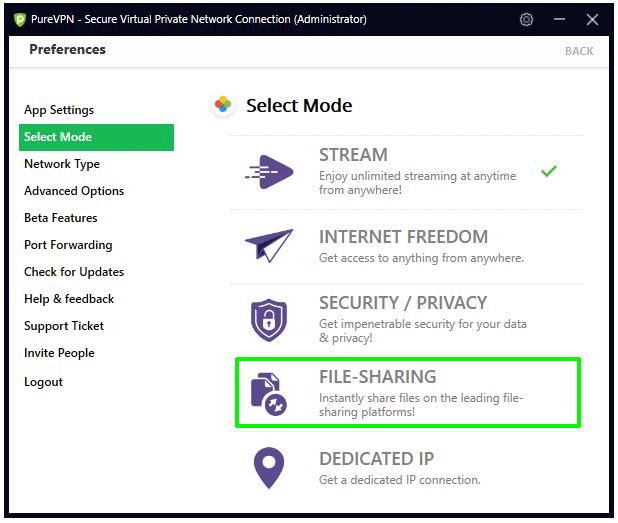
How secure is PureVPN for p2p downloads?
PureVPN checks many (but not all) of the recommended requirements for a torrent-friendly VPN provider.
Bottom Line: Should you use PureVPN for Torrents?
It’s no secret that some PureVPN subscribers do download torrents on their network, despite limitations/blocks on specific server locations. But the privacy issues remain.
Because PureVPN keeps logs (metadata IP address and data transfer logs, not activity logs) they can theoretically identify a subscriber based on their torrent download history. This information could be shared with anyone that requested it (legally). While this is an unlikely scenario, if you choose a true ‘No-Logs’ VPN provider, there is no information to share because they didn’t record any in the first place.
The primary argument in favor of PureVPN used to be price, as 2-year plans could be had for less than $3/month.
And now even that’s gone. And when you factor in that PureVPN is slower than most of its non-logging competitors (PIA and IPvanish are definitely faster) it becomes an easy choice.
Our Advice: Get Private Internet Access. Their performance and privacy are outstanding for the price, and you can always get a full refund within 7 days if you aren’t happy. But judging by our past visitors…you will be.
