Hide.me is a popular Virtual Private Network that offers both free and paid VPN service to their customers.
Based in Malaysia, Hide.me consciously chose a jurisdiction that respects internet freedoms (including filesharing) and doesn’t have data logging or retention requirements.
So is Hide.me good for torrents, file-sharing, & streaming?
Hide.me is a highly-capable, p2p-friendly VPN scoring 9 out of 10 on our TorrentScore rankings. Their free plan is great way to test the service and includes a generous 10GB of bandwidth.
Hide.me doesn’t store metadata (IP address) or activity logs, so your torrent activity on their network is nearly impossible to trace and they explicitly allow torrenting on most (but not all) servers.
VERDICT: Recommended
About Hide.me
Hide.me was launched in 2012 with a strong commitment to the mission of digital privacy and personal freedom. The company believes in access for all (hence the free plan) and real anonymity (no logs).
About the Service:
- Jurisdiction: Based in Malaysia
- Security: 256-bit AES encryption (strong)
- Supported Protocols: OpenVPN, Wireguard, IKEv2, SSTP
- OS: MacOS, Windows, Android, iOS, Routers, Amazon FireTV
- Devices: 10 connections per plan (paid plan)
- Locations: Servers in 70+ countries
- Software: Includes easy-to-use Hide.me VPN software
- Tech Support: 24/7 live chat, email ticket system
Does Hide.me Allow Torrents?
Before even considering essentials like logging policies and security, you obviously need to choose a VPN that specifically allows bittorrent and p2p filesharing on their network.
Fortunately, Hide.me is very transparent about their torrenting policy and they do allow torrents on most (but not all) servers.
And the only reason they block p2p in a few countries is because those jurisdictions have specific laws that VPN services and data centers must respect. In other words, they do it for your own protection (and theirs).
You can easily see which servers allow p2p by exploring their map of server locations.
Logging Policy
Hide.me VPN’s logging policy is pretty simple. They don’t keep any activity or metadata logs of their subscribers’ usage. Most importantly, they don’t keep records of what IP address you connected from, or which of their virtual IP’s you were assigned.
Hide.me doesn’t log any of this information:
- IP Addresses
- Time of connection
- Server location used
- Activity or content of your traffic
On the free plan, they do record some minimal metadata such as how many KB of data was transferred (to enforce the 10GB monthly bandwidth limit).
LEARN MORE: What to know about VPN logs
Hide.me VPN Client & Software
All plans (including free) come with the excellent Hide.me VPN software. It saves you from the hassle of manual configuration, and makes connecting to a server incredibly simple.
Just click the ‘Enable VPN’ button!
Software Features
I was pretty impressed with the feature list the first time I opened the software. They’re got pretty much everything you could ask for (and then some). Here’s a sample:
Kill-Switch
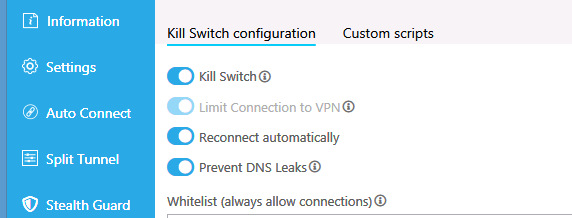
Netflix / Streaming
Most streaming services like Netflix work hard to block VPN usage. But Hide.me works flawlessly (we tested Netflix, Spotify and HBOMax). There’s no special setup or DNS configuration required. Just choose one of the special-purpose streaming servers.
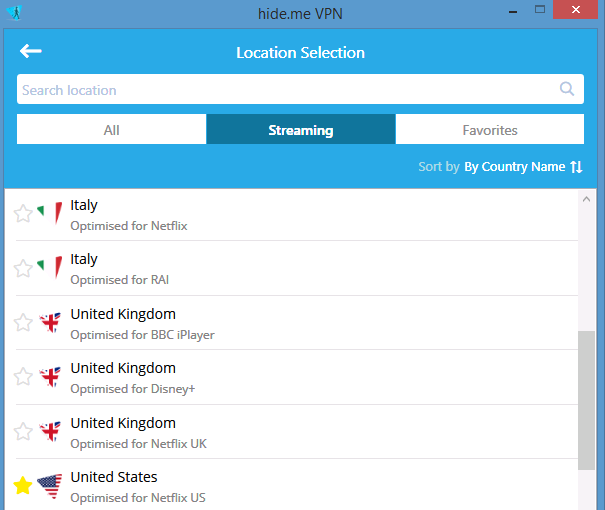
Custom DNS Settings
If you subscribe to a premium DNS or SmartDNS server (or just don’t want your VPN handling your DNS queries) you can specify your own custom DNS servers instead. Popular free DNS options include Cloudflare or GoogleDNS.
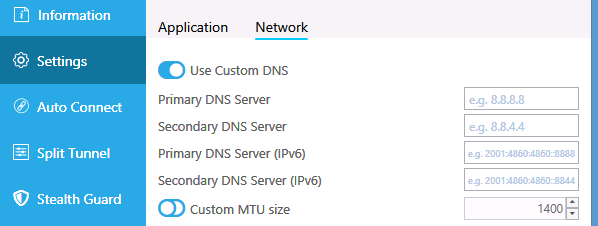
Split Tunneling
Split Tunneling is an awesome feature, and one that’s only found in a handfull of VPNs. It lets you choose which specific programs will (or won’t) use the VPN tunnel. So you could route your torrent client inside the VPN and all the rest of your traffic to your normal ISP connection.
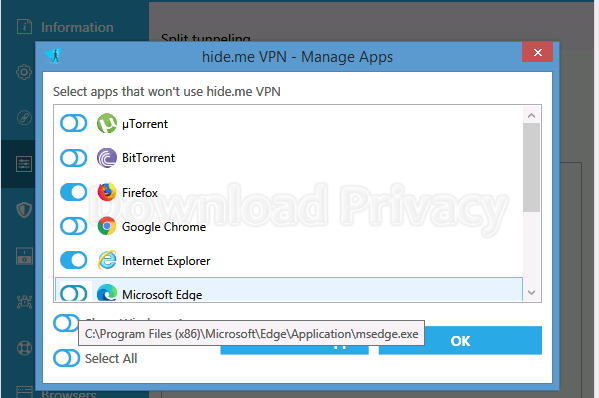
Security, Encryption and VPN Protocols
As far as security is concerned, Hide.me uses industry best-practices regarding encryption strength, data authentication, and available protocols.
All tunnels are encrypted with 256-AES encryption (trusted by the U.S. military and major financial institutions). It’s effectively unbreakable.
LEARN MORE: How to encrypt your torrent traffic
And they offer multiple VPN tunneling protocols, which you easily switch between for faster speeds or a more stable connection depending on your device.
Available VPN Protocols:
- OpenVPN: Widely-used open source protocol that is very stable and secure but a little slow and resource-heavy.
- IKEv2: A great blend of speed and security if your device supports it
- Wireguard: A new open source protocol with a lot of potential. It is super lightweight and may yield the fastest speeds.
- SSTP: An older protocol only for windows machines. We mostly recommend it if your ISP tries to block VPNs with a firewall.
Hide.me Supports IPv6
The world is running out of IPv4 IP addresses, and devices are slowly moving to IPv6. But most VPN providers have resisted the change, because it requires extra effort to route IPv6 traffic securely. So instead they just block IPv6 altogether.
But Hide.me is a rare exception: they are fully IPv6-ready. This means their VPN is fully compatible with all apps, websites, and protocols regardless of whether they use IPv4 or IPv6.
IPv6, DNS & WebRTC Leak Test
I tested their software for the three most common types of VPN security leaks, vulnerabilities that can affect even well-known VPN companies.
Leak test results: We found zero IP-address leaks while connected to the VPN. Result screenshots below:
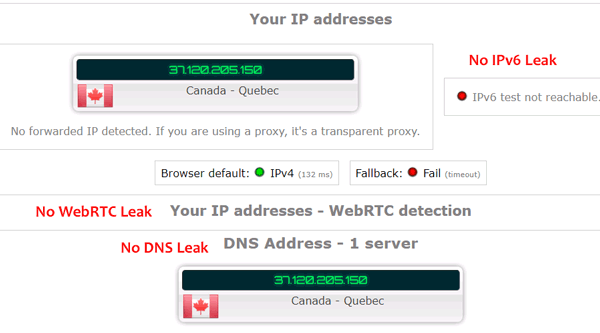
Included SOCKS Proxy
Like Private Internet Access, NordVPN and IPVanish, Hide.me includes SOCKS5 proxy service with all paid VPN subscriptions. A SOCKS proxy is like a VPN without the encryption, and works with any kind of traffic.
Learn how to use a SOCKS proxy with popular torrent clients:
Why use one? SOCKS proxies are useful if you want to anonymize your IP address but don’t need heavy-duty encryption like a VPN. One example would be when streaming Kodi addons. It’s also good for torrenting if your ISP doesn’t throttle torrent traffic (so encryption is less necessary).
Learn more: When to use a VPN vs. SOCKS proxy
How to use Hide.me for Torrenting
There are two ways to anonymize your torrent traffic with Hide.me:
- VPN connected to p2p-enabled server
- VPN + SOCKS Proxy
For most users, the VPN is the best and easiest option. It’s dead simple to set up, pretty much idiot-proof, is encrypted and has a kill-switch as a backup failsafe.
Here’s how to setup up either option:
Torrenting with the VPN
- Enable the kill-switch in your software settings
- Choose a p2p-safe location like Spain
- Choose a fast, stable protocol like IKEv2 or Wireguard
- Connect to the VPN
- Test your IP address to make sure it’s hidden
- Download your torrent
Using Hide.me Proxy for BitTorrent
Hide.me’s proxy service is a little different than competitive services, in that in can only be used while you’re connected to their VPN too. You can’t use it a standalone service. So it’s really an extra hop (and IP address layer) for an already secure connection.
Why use it: I’ll typically use a VPN + Proxy configuration if I want my browser IP address to be based in the United States, and my torrent IP address to be different than my browser.
Here’s how to set it up:
- Server Address: socks.hide.me
- Port: 1080
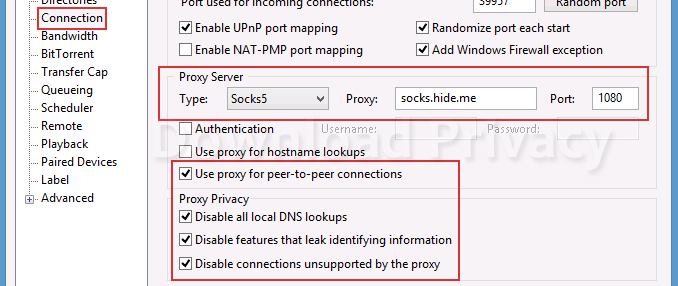
Speed & Performance
If there’s one real weakness of Hide.me’s service, it’s speed. It’s not bad, per se… but it’s not great. On a 100/100mbps connection, I got less than 25% of my normal downstream bandwidth on a nearby server.
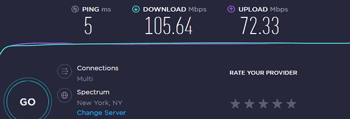
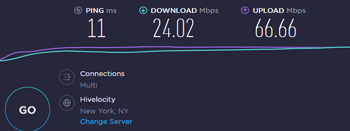
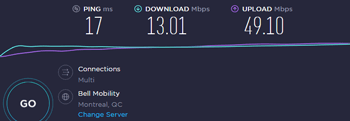
Granted, we tested at peak hours (Saturday evening) but it’s still underwhelming. The alternatives listed below all consistently had download speeds above 50mbps at the same time of day.
Alternatives to HideMe
Hide.me is a high-quality VPN service, but there are several alternatives worth considering. While few competitors can beat them on features, there are several cheaper options that have faster download speeds.
Hide.me alternatives to consider:
- Private Internet Access — PIA was one of the first VPNs to allow p2p traffic, and they’re still one of our top picks. The feature set is great, their privacy is legendary (zero-log policy proven in court). Currently, subscriptions start under $3/month (2-year term) or $3.33 for annual subscriptions. It’s an excellent value.
- NordVPN — NordVPN’s matches Hide.me pretty much feature-for-feature. They’ve got Netflix compatibility, Wireguard, A dual-mode kill-switch and custom DNS options. The only thing missing is split-tunneling. Hide.me’s speeds are a little better, but NordVPN subscriptions start around $3.99/month.
In Summary
Hide.me is a highly capable VPN service, with pretty much every feature you could ask for. It works well for BitTorrent but has tons of other uses (unlock global streaming catalogs on Netflix etc.).
I was impressed by their security features, and split-tunneling is a really hard-to-find feature that they’ve executed well.
The only real low-point was their speeds, but individual results may vary. And the best part is you can try it out completely free, and see if it’s fast enough for your needs. After all, most people rarely use all of their available bandwidth anyway.
Have you used Hide.me or plan to try their free plan? Share your experience in the comment section below!
